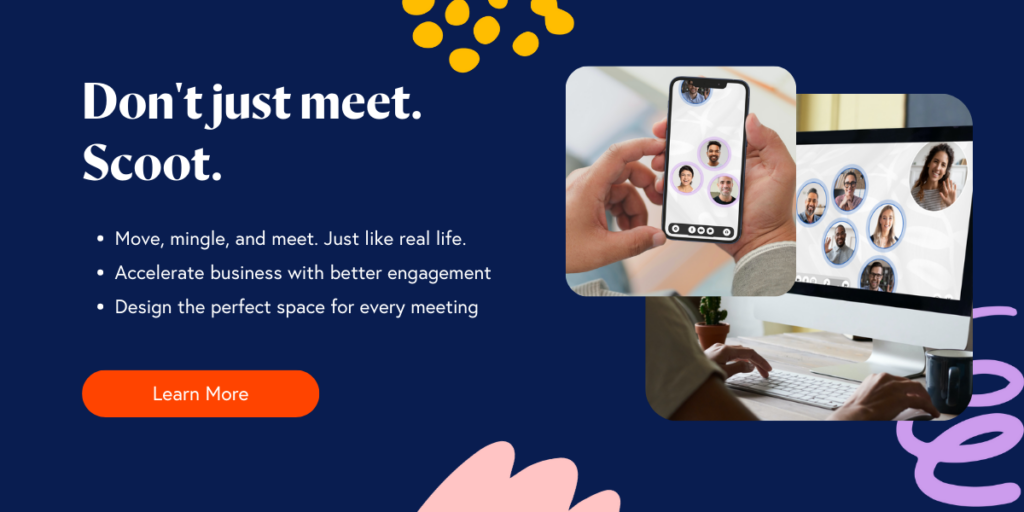Parties, Customer Events, Happy Hours, and Team Gatherings Made Simple, Fast, and Fun
As the world changes, there are more and more obstacles to overcome in order to be together in person. Despite putting our health at risk, meeting in person can be expensive and inconvenient. Yet people still crave human connection and building stronger relationships with others. That’s why we built Scoot. It’s the virtual meeting and event platform that replicates the atmosphere of real-life business socials and mixers with its Social Presence® technology.
To learn more about why virtual socials can be even better than real life, read our 100 reasons why below. There are benefits for everyone from hosts to attendees to performers.

For Virtual Attendees
For Virtual Hosts
- Simplicity and Ease of Hosting
- All the Fun at a Price Any Host Can Afford
- Entertain Guests
- Help and Support
Virtual Socials for Businesses and Teams
- Cost Savings
- Enable Real-Life Business Dynamics
- Better Experience for Guests
- Better for Marketing
- Better for Sales
- Better for Recruiting
- Better for Customer Success
Virtual Socials for Performers: Musicians, Speakers, and Comedians
Request Demo of the Scoot Platform
For Virtual Attendees
Convenience
- Arrive at your event instantly with one easy click. Just open a browser on your laptop or computer and click on the Scoot invitation link. In a flash, you will be ready to make your entrance.
- Attend from anywhere in the world. Virtual socials are not limited by physical distance. Whether you are in New York City, Los Angeles, or Tokyo, you can make it to the party.
- No babysitter? No problem. You don’t need to find or pay for child care to participate in a virtual social from home. Get the kids situated with a movie or activity, and then join the fun when you’re ready.
- Handle emergencies at home without missing a beat. Never have to leave early to take care of an issue at home. If you are partying virtually from home, just handle the situation and then jump back to the party.
- Get ready in a snap. While it’s a good idea to check your hair and top before jumping into a virtual social, nobody will even see if your shirt is tucked in or not. And, of course, you never have to wear shoes!
- Simplify every costume party. If you want to go all out with face makeup, great. But if you don’t, a fun hat or glasses will get the job done for just about any virtual costume party.
- Multi-task like a boss. Since you can come and go in a snap at any virtual social, it’s easy to multi-task. Bake some bread, let the dog out, and answer homework questions — all while mingling and being merry with friends online.
Inclusivity and Safety
- More people can participate. No matter a person’s physical limitations, they can come to a virtual social.
- Video circles put everyone on authentic, but equal, terms. A focus on faces makes virtual socials uniquely positioned to bring people together.
- Volume is moderated so all voices are heard equally. In a virtual social, attendees have more control over who they hear and how loudly.
- Safe from strangers and creepers. Private party rooms are the norm on Scoot. You control who you give the link to.
- No drunk driving. It’s still possible to make a fool of yourself if you drink too much and give a really long, boring toast. And you might fall down on your way to bed. But if you stay at home and party, you aren’t going to get behind the wheel of a two thousand pound car moving at 60 miles per hour and hurt yourself or anyone else.
- Reduced peer pressure. It’s surprisingly easy to avoid taking that shot of tequila when being tempted over a computer screen. Or, if you want, just pretend you drink it, shut off your video for a second, and spit it right back in the glass.
- Reduced exposure for vulnerable populations. While in-person socializing is the gold standard, virtual socializing does have the advantage of being safe from any kind of disease transmission.
More Fun at the Party
- The music is always at the perfect volume. Whether you want to jam out with friends or converse with quiet background music, you are always in control of the volume for your speakers or headphones.
- Everyone has to listen to your toast. When giving a toast, all attendees’ voice volumes are turned down to ensure you get their full attention. Make it good!
- Ignore the performer. If you don’t care for the music being performed live, close their video window and turn down their sound. They won’t ever know.
- Obsess on the performer. Should the live performer capture your attention, expand their video window and get into the groove. Shout out to them, and they will hear it in real time.
- Mingle with the performer. If you’re lucky, performers will come out into the social after performing and mingle with the crowd (and you.) Find them on the map and move towards them. Tell them how much you enjoyed the show and then talk just like in real life.
- Give recognition that is always saved, remembered, and cherished. Too often recognition given verbally at events is lost and forgotten.
Even More Fun at the Party
- Activate your inner socialite. It’s easy to pop into a virtual social for 5 minutes, see if it looks good to you, then pop back out again. Without missing a beat, head to your next virtual social and repeat.
- Be a genius. Google anything without anyone seeing you do it.
- Party like a rockstar. Pass out on your own couch without making a scene.
- No more wardrobe malfunctions. Torn dress or stain on the shirt? No problem. Just pause your video and head to the closet for a quick change.
- Eliminate bathroom fear. Even when it wasn’t your fault, people can always think that it was. While attending a virtual social, never fear using the bathroom because it’s all yours.
- Don’t miss the fun because of illness. Not feeling well? Attend anyway and, if needed, go lay down for a few min. Then come back when you’re ready. No one will know.
- Easy Irish goodbye. Sure, it’s good form to circle the (virtual) room one last time before you leave the party. But if you want to duck out fast, it’s as easy as the click of a button.
For Virtual Social Hosts
Simplicity and Ease of Hosting
- Great music playlists at your fingertips. Just choose the ready-to-go playlist that fits the mood of your party. Everyone enjoys the same music. You don’t have to worry or fuss.
- Automatically-generated name tags. Everyone’s name is easy to remember when all you have to do is hover over their circle to see their name.
- Find any guest. Fast. When you need to find one of your attendees, no matter how large the virtual party, just go to the map and look for them. No more frantic searching when you just have to tell someone a funny story.
- Give a toast that every guest hears. In a virtual social, when a toast is given, guest voices are muted so that the speaker is heard by all. No more glass clinking or unruly guests, and your important message always gets through.
- Create a personalized party in under a minute. A fun virtual event doesn’t take hours of research, decorating, and preparation. Choose your background theme and music and press a button. Boom – your virtual happy hour is ready to go.
- Share a link with one click. Once you’ve saved your virtual social, all you have to do is copy the link and share it with invitees. There’s no quicker way to put out an invitation to a great virtual event.
- Never worry about dietary restrictions again. Gluten free, vegan, keto, kosher, halal, and regular: there are so many dishes to prepare when you host an in-person party. In a virtual social, everyone brings their own food. Problem solved!
- No cleanup! Never again will you have to walk around, pick up trash from the floor, or sweep up popcorn. Virtual socials are the cleanest way to have fun.
All the Fun at a Price Any Host Can Afford
- Cheap. Virtual gatherings are definitely cheaper to attend than in-person!
- Invite Everyone. No need to slim down your guest list – you can invite everyone!
- No wasted food or drinks. While any good host is happy to indulge their guests with food and drinks, it is a shame when good food goes to waste because of inaccurate estimates. Virtual socials have zero food and zero beverage waste, which is better for the environment and the pocketbook.
- No parking hassles or costs. When people attend a virtual social, there is no car and no need to park it. No more complicated parking instructions or high costs for valet parking.
Entertain Guests
- The context is social. No client wants to be entertained in your conference room, and they don’t want to try to have fun in a video conference tool either. If you want to build real relationships and get to know someone, gather in a virtual environment that is focused on relaxation and fun.
- Play games with teams. Play a virtual game of tag or put on a scavenger hunt. The possibilities are endless.
- Trivia night. Divide teams up into groups on the map and use the “create your own convo” feature to put questions up for everyone to see. Circulate around the room and check in to see how much fun everyone is having!
- Icebreakers. Virtual social platforms like Scoot have built-in icebreakers to help hosts get the conversation started. Icebreakers range from just fun to deeper, more thought-provoking questions.
- Talent show. Use the live performer feature to have team members sing, do a comedy routine, or play their instruments.
- Change the playlist. If the party needs a shift in mood, just hit the music menu to choose a fresh playlist sure to keep the virtual social going strong.
- Live music. Nothing makes a virtual event more special than live music. Invite someone to come play and entertain!
- Comedians. Hire a comedian to entertain your virtual social guests, and it will surely be a hit. Scoot’s presenter modes enables the performer to see and hear the crowd so they can read the room and keep the good times rolling.
- Speakers and special guest appearances. Invite a speaker, celebrity, or special guest to come to your virtual social and mingle with your guests. Virtual appearances are less expensive than in-person ones (no travel needed), and your attendees will feel special when they have a chance to interact with someone famous, smart, and entertaining.
Help and Support
- Easy to use. Virtual socials are not any more difficult to host than a video conference. Once you learn how to do it, you can host virtual socials with one arm tied behind your back.
- Email support. Need a question answered or help in how to make your virtual social awesome? Just email support@scoot.app, and help will be on the way.
- Help center. For you and your attendees, Scoot has a full set of help articles and FAQ’s to get everyone into the social, mingling, listening to music, and having a great time.
- Enterprise support. For subscribers to our Premium tier, we have account and technical support for onboarding, maintenance, and integrations, making it painless for small and large organizations to host and enjoy socials across all departments, teams, and locations.
Virtual Socials for Businesses and Teams
Cost Savings
- No expensive flights and hotels. Even in normal times, it is expensive and inconvenient to get a global team together for socializing. Jump on a virtual social instead to give people a quick and cost-effective way to build relationships.
- Spontaneous gatherings. Virtual socials can happen anytime and any day, even on a moment’s notice. They are always inexpensive, no matter when you book them. No need to find last minute reservations at a hotel, pay elevated prices for airline tickets, or scramble for a reservation at a decent restaurant.
- Never disrupted by weather or travel delays. How many times has an event been disrupted by a snowstorm or other uncontrollable act of nature? Virtual socials are easy to attend from wherever you are, even when a thunderstorm is raging outside.
- Less time traveling, more time getting stuff done. When people don’t waste time traveling, they tend to put it to productive use. More work gets done when your team isn’t waiting in security, boarding a plane, or getting from airport to airport.
- Always the perfect sized-venue. Not sure how many people will come to your event, yet are being forced to choose a room size? That never happens in a virtual social. Intelligent software always makes a virtual social feel like the right size.
- Speakers and performers cost less. They don’t have to travel either!
- No minimum purchases. Virtual socials don’t have private room minimum food and beverage commitments. Host your event whenever you want, during a meal or not. And be assured you will never waste money on overpriced soda, water, and snacks again.
- Always a private room. Sure, it’s nice to get your own room at a cool restaurant. But with virtual socials, your room is always private at the same low cost every time.
Enable Real-life Business Dynamics
- Work the room. Give your client the feeling they matter by making sure you find them in your virtual social and spend some quality time with them. Once you’ve done that, keep moving and spend time with other clients and team members as well.
- See how your team is doing. Cruise the room or look at the map and observe which of your team members are interacting and which are being wall-flowers. Social skills are important to grow a career, and virtual socials are a great way to assess your team.
- Host multiple socials at once. Like magic, you can host five socials simultaneously with different sets of clients, employees, or prospects. Circulate through them efficiently without any physical limitations.
- Message or text to compare notes. In a virtual social, it’s much easier to text or message a colleague to get their read on the situation. Better than whispering in someone’s ear, that’s for sure.
- The right icebreaker for your business. Just for Fun, Get to Know, or go deeper into Workplace issues. You can even create your own talking points to be sure your social is aligned with company learning and culture objectives.
- Jump in to end a toast or performance. Hosts in a virtual social have full control to curate the event and ensure everyone stays on message.
Better Experience for Guests
- Get to meet a celebrity without leaving your own home. It’s easier to hire talented and famous speakers and performers for a virtual social, and scheduling is much more flexible, too. Guests get a better story to tell, and they have more fun, too.
- Great music. Choose from a list of fully-licensed music playlists, ranging from background music to all the hits you can handle.
- Emergency business call? Pop out of the virtual social and pop back in without any awkward interruptions or apologies.
- Multi-task. Let’s face it, not every virtual business social is going to be a rip-roaring good time. If you have to get that email out to a client while you’re listening to your colleagues ramble on about college sports, just do it.
- Remember everyone’s name. It’s almost impossible to put a name on everyone’s face. Virtual platforms remember automatically for you, so you never have to worry about forgetting your boss’s wife’s name again.
Better for Marketing
- Add a social element to virtual events and presentations. After prospects and clients have sat through your content and sales pitch, give them a fun place to go and socialize.
- Brand the experience. A virtual social is a golden opportunity to immerse your customers in the look and feel of your brand. Great for product launch parties, too.
- Send a gift card or food and drinks in advance. If you want your guests to have some food or snacks, send them a digital gift card so they can socialize virtually while in the comfort of their home.
- Present products and get immediate feedback. In Scoot, marketers can present and watch how customers’ faces and voices react, adjusting the pace and tone to maximize attention.
- Resources can mingle and attend to buyers. Bring a group of product experts and have them mingle with guests. Let them chat or jump into the conversation, depending on the social cues received.
- Set the atmosphere with sound. Whatever brand experience you need, make it right with the playlist that is best.
- Get customer engagement analytics. Dive into the success metrics of your event and measure how you did against previous virtual socials and real-life events.
Better for Sales
- Engage prospects and customers more often. Even the greatest salesperson in the world benefits from building real relationships with clients. Get out of transaction mode and get into fun mode by mingling and hanging out in regular virtual socials.
- Involve executives more easily. When your CEO doesn’t have to travel to meet a client, there is a much better chance she will support a meet and greet opportunity. Just a ten minute fly-by into a virtual social can show a customer that they matter. And improve the chances of winning the deal.
- More effective team selling. In a quick 30 min virtual social at the early stage of a sales cycle, get product, customer success, and even production introduced to the customer. Gain an edge by showing off your team early and often — at a very low cost.
- Make customers feel special. If a fancy dinner or courtside tickets are not an option, spend a similar amount on a speaker or resource to meet your customer. Authors, celebrities, inspirational speakers, artists, and musicians make wonderful additions to a virtual social.
Better for Recruiting
- Engage more high-quality candidates. Invite candidates from anywhere in the world to attend a virtual social, where they can meet team leaders from various departments, executives, and recruiters.
- Make onboarding better with virtual mixers. Organizations need their new employees to meet and get to know each other and existing employees. A virtual social makes it fast and easy to get people together casually. Use icebreakers to really get the conversation going.
Better for Customer Success
- Frequent contact to get critical intel and feedback. Don’t wait until an annual trade show or customer conference to feel out the mood of a client. Use virtual events to measure engagement and make sure you are serving clients how and when they need it.
- Establish thought leadership with speakers. Clients need to know that your company is moving in the right direction. Show them you are by having high-quality speakers and presenters. Then let them mingle with the speakers and ask their own questions in a natural, conversational manner.
- Get executives in front of customers regularly. With virtual socials and customer events, it’s convenient and cost-effective to give your clients face-time with key executives and product leaders.
- Use engagement metrics to drive resource allocation. When you know more about your customer’s level of engagement through social signals and key metrics, you can make better decisions on how to serve them while driving margins and efficiency for your own business.
- Great for training new account managers. While it’s not always easy to get new account managers onto an airplane just to listen and learn, virtual socials make the observation and learning process painless and effective.
Virtual Socials for Performers: Musicians, Speakers, and Comedians
Convenience
- More gigs per day. When you perform at virtual socials and events, you can schedule more than one event per day. Increase your revenue per hour spent working by performing virtually.
- No travel. Maximum convenience. It’s just a wonderful thing to be home with the family or your friends without having to be on the road all the time. Virtual performance is a game changer for musicians and performers alike.
- Setup your studio, lighting and leave it. Unless you are an act big enough to have roadies and techs, it’s always a pain to lug gear in the old van, set it up, break it down, and repeat over and over. Perform in your own studio and leave your gear where it is.
Interactive Crowd Feedback
- See and hear the crowd. Scoot’s live performer mode gives you a view of the audience unlike any virtual social platform. The audience can shout, holler, and scream — and you will know it when they do. But if you want to turn the audience volume down, you can do that, too!
- Get close to the crowd without the touching. Hang out with the crowd and mingle virtually before or after your show, but never get groped or touched by a stranger.
- When it’s time to go, just click “leave.” Exhausted and in need of a refreshment, you can just leave the virtual social whenever you want. No long drive home, either.
New Revenue and Fan Growth
- Host your own events. Musicians and performers can host private, fan club events where mingling and conversation add value for the audience. Perform, then hang. Perfect.
- Spend time with super fans. Take care of the fans who promote you by hosting a social just for them.
- Collaborate with other artists more easily. What’s better than a party with one rockstar in it? A party with ten rockstars. Virtual exclusive access events are an unprecedented opportunity to bring artists and influencers together no matter where they are in the world. Who ever said artists don’t know how to do business?
- Express yourself. Custom backgrounds, themes, and soundtracks can make your live event more personal and special. Your vision can come true in a virtual social at a low cost with minimal hassle.