A virtual lunch and learn is a great way to conduct a team orientation, introduce a new member to your organization, or share best practices across your company. Making the most of your virtual lunch meeting requires an understanding of the dos and don’ts for success so that every attendee walks away with new knowledge that will help them.
Ready to host your virtual lunch and learn? Here’s how to succeed, and what mistakes to avoid.
Understanding the Benefits of a Virtual Lunch Meeting
A virtual lunch meeting is no ordinary digital gathering. Unlike other remote meetings, this get-together usually includes everyone having a meal or at least a snack of some kind to keep them engaged while a speaker or series of presenters impart knowledge to most attendees.
Team leaders who are looking to bolster engagement across digital get-togethers will find that a virtual lunch and learn is a fantastic way for employees to remotely participate in an interesting way that puts their physical needs first.
A virtual lunch meeting may begin with a lecture or informative briefing, but it often entails an additional Q&A session afterward. Alternatively, interactive exercises or icebreakers that get the whole team involved after a dedicated eating period can also make it a particularly engaging event.
Planning a Virtual Lunch and Learn That Keeps Attendees Engaged
To achieve the best results, follow these steps when planning your virtual lunch and learn to guarantee that all team members have a great time.
Step #1: Determine your topic and pick your speakers
The most important step is to identify your target topic and figure out who will be speaking during the event. Some virtual lunch meetings only have one speaker, especially if they’re a specialist trying to upskill their fellow attendees, but others can feature a series of demonstrations based on your needs.
Make sure all speakers know the order in which they’ll be speaking. Ensure you have a tidy list to offer all attendees, too, so they know what to expect. Including the contact information of each speaker for follow-ups is highly recommended.
Step #2: Choose your platform
Which platform you’ll use for your virtual lunch and learn depends on your needs. Some are free, while others come jam-packed with interesting features that may come at a price. You may also choose a different one based on your expectations. If you’re looking for small group conversations, Zoom might not be the best option for you.
Scoot is a highly interactive and engaging platform that encourages networking and mingling between attendees. With natural movement in virtual spaces, branded environments, premium music playlists, and more, Scoot is the ultimate virtual lunch and learn platform. Presentations and screen sharing are possible to the whole room, and once the presentation is complete, groups of up to 10 people can get together and discuss the topic.
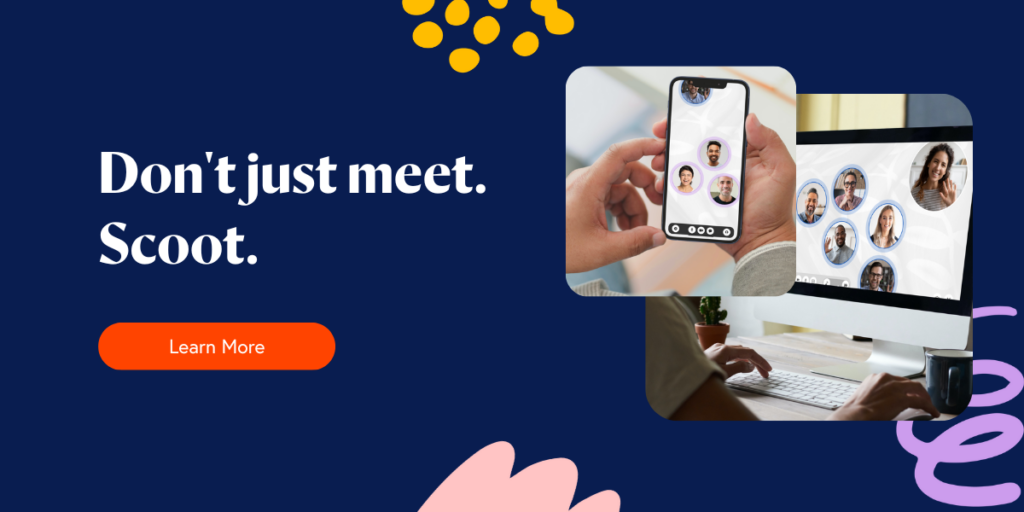
Step #3: Pick a time/date and send out your invitations
A virtual lunch and learn can’t succeed if people don’t show up. Have a clearly identifiable time and date in mind when preparing your invitations, and politely ask for an RSVP to ensure as many attendees will make the virtual lunch meeting as possible. Include a meeting link and consider adding some color or graphics to the invitation if it’s over an email, but focus more on providing clear information than on a flashy design.
Step #4: Include small group conversations
Not all learning requires a keynote speaker. Peer-to-peer learning activities are often the most engaging and effective; after a scheduled eating period, assign each attendee a partner or partners in a breakout room so they can impart their best practices to one another. Ensuring that senior team members are paired with junior ones can establish powerful mentor-mentee relationships that strengthen your organization for years.

Step #5: Make sure the main presentation is recorded
People who are eating may miss something important. All virtual lunch meetings should be pre-recorded and made available to all attendees to ensure they can be revisited later. The organizer of the event can also review the footage to ensure what worked and what fell flat, especially when it comes to determining which speakers bolstered engagement and fostered an attentive audience.
Step #6: Send a follow-up email
Finally, write down the most important lessons from the virtual lunch and learn and email all attendees so they have a separate record to consult in the future. Take careful notes when the speakers are delivering their lectures and be sure to jot down only the key points –– nobody will be interested in reading countless paragraphs that will occupy most of their afternoon or valuable working hours. Consider asking the attendees to jot down anything they found particularly interesting, too, which you can then spread to all attendees
Common Mistakes To Avoid When Planning a Virtual Lunch Meeting
It’s important that your virtual lunch meetings are interactive. Attendees should be given opportunities to ask questions. Those who wish to give a presentation should ask well ahead of time, but be sure to ask all attendees afterward if they’d like to be in charge of a future presentation. Don’t forget to add periodic breaks and grace periods, either, as some attendees will grow restless even if they’re able to eat while a presentation is ongoing.
Keep these tips in mind, and your virtual lunch and learn will be a roaring success!
Use Scoot for Your Virtual Lunch and Learn
Now that you know some best practices and how to plan a virtual lunch meeting, it’s time to pick a platform. Scoot is an innovative virtual meeting platform that makes connecting with coworkers seamless. Create healthy relationships through true interactions on Scoot.
Request a demo today or visit our website to learn more.
