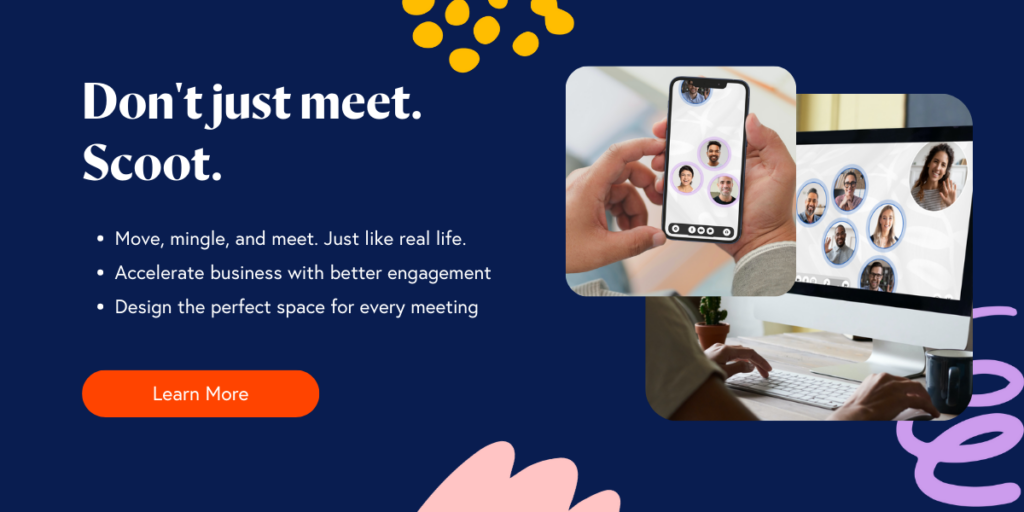For many of us, 2020 was the year that we became all too familiar with Zoom meetings. Day after day, hour after hour, it felt like there was no end to the meetings, many of which could have been shorter or more engaging in an office setting.
And it wasn’t all in our imaginations. Zoom’s business has been booming, with their users spending trillions of minutes in meetings. There’s no doubt that Zoom is serving an important purpose, especially during this time where more people are working from home than ever before. At the same time, it’s increasingly clear that many people feel bogged down by the incessant online meetings. Employees also need to have fun to feel engaged and build real relationships with their coworkers.
When it comes to fighting Zoom fatigue with fun, there are a few ways to go about it. First, you can choose to make certain elements of Zoom meetings more fun. Second, fun can be encouraged outside of the work realm entirely. Third, platforms other than Zoom can be used to connect with your coworkers and have fun. Continue reading this article to learn more specific tips to help fight Zoom fatigue.
1. Take scheduled fun breaks
If you have a lot of online meetings in a day, be sure to schedule time for yourself to take a couple breaks throughout the day. For some people, it can be difficult to remember to take genuinely rejuvenating breaks.
It’s helpful to put the time into your calendar as a reminder. In addition, have a list of some things that are fun and energizing for you. Whether it’s taking your dog for a walk or scrolling on TikTok, small breaks are great pick-me-ups. If you are worried about getting sucked into an activity, set an alarm so you know when to get back to work.
2. Use virtual backgrounds
Although it may seem silly, adding a new virtual background to your video stream can be an easy way to put a smile on everyone’s face. You can upload pictures of your hometown, favorite vacation spot, or an epic rainbow shot and make that the background of your Zoom video. This is also a great way to get to know coworkers better by seeing what kind of backgrounds they choose. Just make sure that it’s ok with whoever is running the meeting.
3. Allow time for personal conversation
At the beginning of each meeting, take some time to catch up on topics outside of work. Whether it’s talking about kids, current events, or weekend plans, this more personal conversation is a good way to get the meeting off on the right foot.
This is an especially important tip if you have weekly meetings with a small group or one-on-one. Week after week, you can be sure to get to know the people better and build stronger relationships, which is key to having more fun at work in general.
4. Try a platform other than Zoom
One sure way to fight Zoom fatigue is to get off the platform altogether. At least for a little while. Continue to use Zoom for meetings, but when it comes to social events and activities, stick to platforms that were designed for virtual socializing.
Scoot is a revolutionary platform for virtual meetings & events that creates the atmosphere of real-life business socials and mixers. Attendees can actually mingle by moving around the virtual room, moving from conversation to conversation. Scoot was designed to help users build stronger relationships with their people, no matter where they are located.
5. Switch up your physical work location
Sometimes all it takes is moving your work setup somewhere outside of the norm to boost creativity and mental energy. If weather permits, going outdoors is strongly suggested. It has been scientifically proven that working outside has a variety of benefits including lowering stress and increasing focus.
If you can’t go outside, consider having a portable work station that you can move from one room to another in your home. Or pack it up and take it to your favorite coffee shop! The change in routine helps break up the monotony that can come with working from home.
6. Play a team-building game
Admittedly, playing any game on Zoom is nearly impossible. Many have tried, but not many succeed at playing games where people actually have fun. On a virtual meeting platform like Scoot, team-building games are much easier to enjoy.
For example, the host could create and send out Bingo cards with each square containing a random fact about a person in the virtual room. Then, everyone in the room could move around, talk to one another, and complete their Bingo cards with the name of the person who matches the fact. Whoever gets five in a row first wins!

7. Integrate icebreakers
Icebreakers are a tried and true method for getting to know people better, and having stronger relationships is critical to having more fun at work. If you are trying to integrate icebreakers into a Zoom meeting, be sure to come prepared with some questions to ask.
If you are hosting a virtual event using Scoot, you can take advantage of the built-in icebreakers feature that presents a question of your choice to the room. You can choose from our list of sample questions, or you can create your own. This feature ensures everyone is able to see the question and takes away the guess work from the host.

8. Leave room for humor
This one is easier said than done. However, it is still equally important. One easy place to start is to try to avoid coming into meetings with an agenda that could never realistically be completed in the allotted time. This will create a sense of urgency throughout the meeting that could be avoiding by breaking up the agenda into reasonable chunks. With a less full agenda, there is more likely to be time and space in a meeting for fun and jokes.
9. Listen to music
Pretty much everyone loves listening to music, and putting on the right playlist is a fantastic way to boost people’s moods. It’s always fun to take a break from Zoom and listen to music that makes you feel happy, whether that’s jazz, classical, or heavy metal.
But what about listening to music with others? Using Scoot, you can listen to premium music playlists with your people, no matter where they are located. Put on a playlist that suits the group, and rock out with your personal volume control.
10. Keep one day per week free of meetings
Collectively, try to get together and pick one day a week that is free of team meetings. This gives people a chance to catch up on tasks and have one day to decompress from hours of virtual meetings.
If your team is able to get together in person, this can also be a good time to schedule team activities in real life, to help your team bond people together while also being a ton of fun.
Although Zoom fatigue can feel overwhelming at times, there are a variety of ways to combat this modern phenomenon. Pick a few from this list, and see how it impacts your experience!
Other Ways to Boost Employee Engagement
Looking for more ideas on how to increase employee engagement? Check out this article for 7 Remote Work Tips for Increasing Employee Engagement.
If you’d like to take a closer look at Scoot’s platform for virtual meetings and events, contact us to schedule a demo.