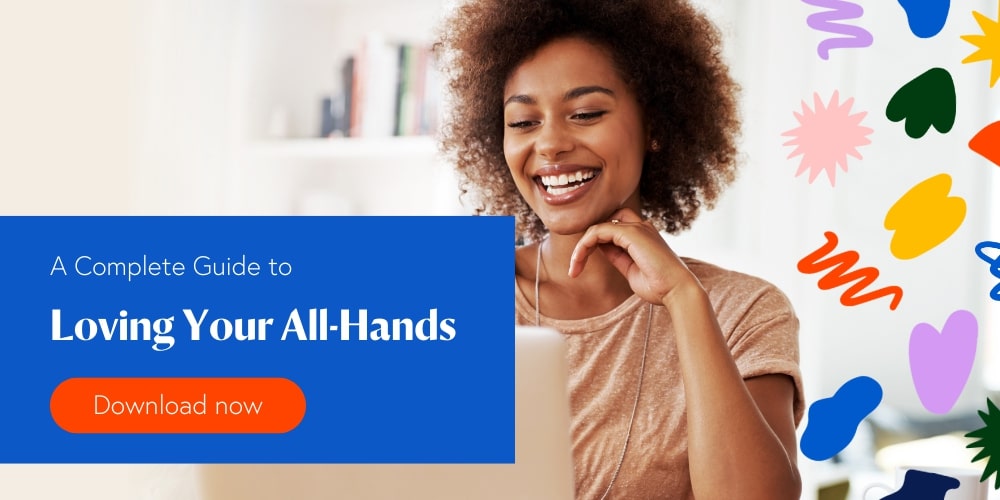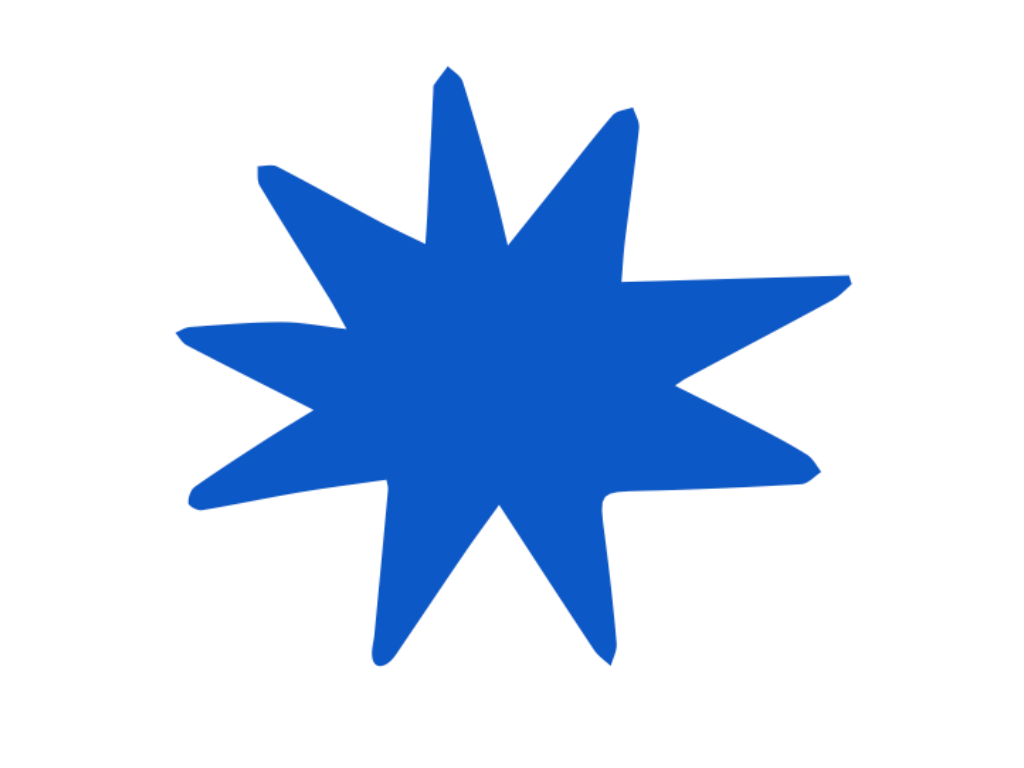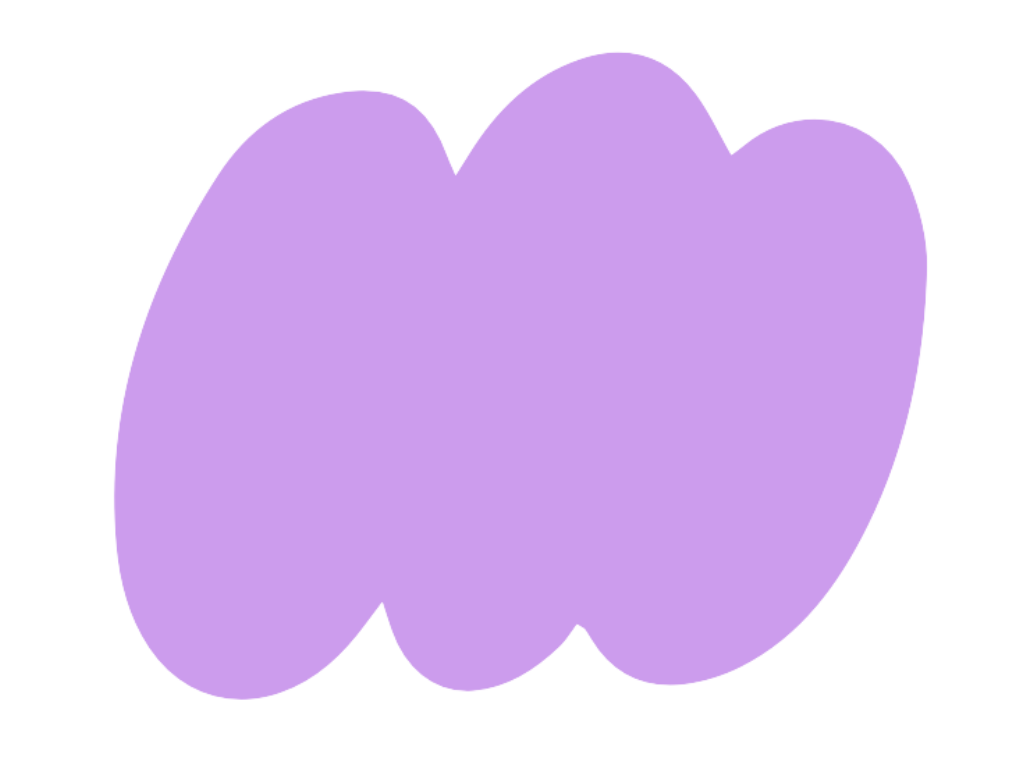As a company grows, managers will want to bring all employees together for an all-hands meeting.
The purpose of an all-hands meeting is to update everyone on the state of the company, share important news, and answer questions. It provides a forum for managers to give updates and share announcements with the whole company at once, and it gives employees the chance to ask questions and get clarification on company policies. The format of an AHM can vary, but it is typically a mix of presentations and Q&A sessions.
An AHM can be held in person or virtually, depending on the preference of the company. In-person AHMs have the advantage of allowing employees to interact with each other and build relationships. However, they can be logistically challenging to coordinate, especially for large companies. In this case, virtual AHMs may be easier to coordinate and can be just as effective as in-person meetings.
Elements of An Effective All-Hands Meeting
There are a few key elements that are essential for any large virtual meeting for big companies:
- A clear agenda: The agenda should be circulated in advance so that employees know what to expect and can prepare any questions they may have.
- Presentations from key company leaders: These presentations should give employees an update on the state of the company and any important news or announcements.
- Q&A sessions: These sessions allow employees to ask questions and get clarification on company policies.
- Opportunities for interaction: This can be done through breakout sessions, games, or other activities.

When hosting a virtual AHM, there are a few extra things to keep in mind:
- Make sure everyone has the necessary technology: Employees will need a computer or mobile device with a stable internet connection. They will also need to install any necessary software in advance.
- Test the technology: Before the AHM, test the audio and video quality to make sure everything is working properly.
- Keep it interactive: Use polls and chat features to keep employees engaged.
- Encourage networking: Virtual AHMs can be a great opportunity for employees to network and build relationships. Try to create opportunities for them to interact with each other.
All-Hands Meeting Agenda: What Works and What Does Not
The agenda for an all-hands meeting can vary depending on the size and goals of the company. However, there are a few essential elements that should be included:
- Update on the state of the company: This can be done through presentations, videos, or other means.
- Important news and announcements: Share any important news or announcements with the whole company.
- Q&A session: This is an opportunity for employees to ask questions and get clarification on company policies.
- Breakout sessions: These sessions allow employees to interact with each other and build relationships.
- Games or other activities: Games and icebreakers can be used to break up the meeting and keep employees engaged.

Enhancing Engagement In a Large Virtual Meeting
If your company has over 100 — or even just over 30 — people, chances are, some will be disengaged and will just go through the motions to cover attendance. How do you make sure that all meeting participants are “present?” There are a few things that can be done to enhance engagement in a large virtual meeting:
- Ask direct questions: Don’t just talk at employees, but engage them in conversation.
- Use surveys: Surveys can be used to collect feedback from employees and gauge their level of engagement.
- Use chat features: Chat features can be used to encourage networking and allow employees to ask questions.
- Encourage networking: Virtual meetings are a great opportunity for employees to network and build relationships. Try to create opportunities for them to interact with each other.
What To Do After a Large Virtual Meeting
The engagement does not stop when the all-hands meeting ends. You need to follow up to make sure all items discussed are remembered. Here are a few things you can do after a large virtual meeting:
- Send out minutes: Minutes should be sent out to all attendees within 24 hours of the meeting. They should include a summary of what was discussed and any action items that were assigned.
- Follow up on action items: Action items should be followed up on within a week of the all-hands meeting. This will ensure that all tasks are completed in a timely manner.
- Send out a survey: A survey can be sent out to all attendees to collect feedback on the meeting. This feedback can be used to improve future meetings.
- Schedule a virtual happy hour: A virtual happy hour can be a great way to relax and build relationships with employees. Try to schedule one within a week of the all-hands meeting.
An all-hands meeting is a great way to keep employees updated on the company’s progress and share important news and announcements. However, it is important to keep the meeting focused and not try to cover too much information.
Enhancing engagement is key to making sure all employees are present and involved in the meeting. And finally, don’t forget to follow up after the meeting to make sure all action items are completed and to collect feedback from attendees.
Ready to get started on your own all-hands virtual meeting? Scoot can help make the process seamless and fun. Request a demo today.