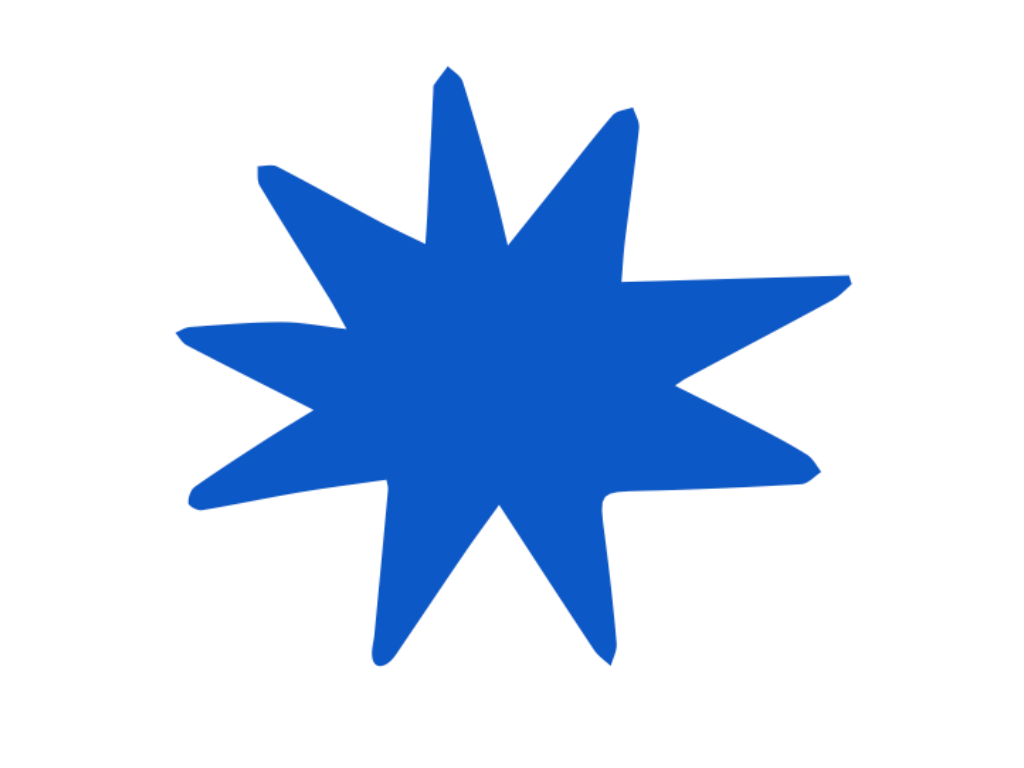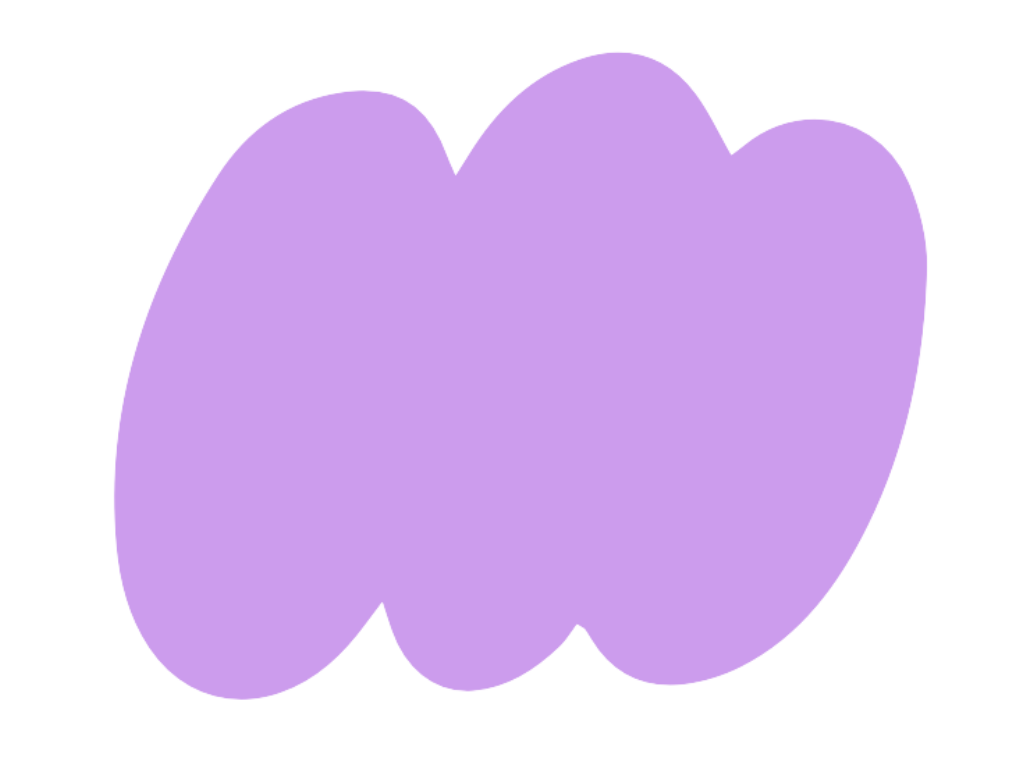At Scoot, we’re dedicated to creating virtual meeting and event experiences that feel as dynamic and interactive as the real world. Our Stage Magic presentation mode is at the heart of that vision, blending seamless content sharing with meaningful connections. With our latest updates, we’ve made it even more powerful, offering intuitive controls and enhanced personalization to meet the needs of both hosts and attendees.
Here’s a closer look at what’s new and how it transforms the way you present and participate.
Gallery Tabs: Effortless Organization and Connection
The new gallery tabs take audience management to the next level, benefiting both hosts and participants. The favorites tab, present by default, automatically gathers your selected favorites into one place so they’re always easy to find. Whether you’re a host needing quick access to key speakers or an attendee wanting to stay connected with close colleagues, this feature keeps your most important people front and center.
But that’s just the start. If Smart Badge questions have been set up in the Scootaverse, additional tabs can dynamically group people based on their responses. Imagine quickly seeing attendees from your industry, those who share a common interest, or individuals from the same company—all automatically organized for you. This makes networking faster and more effective, whether you’re running the event or simply looking to make meaningful connections.
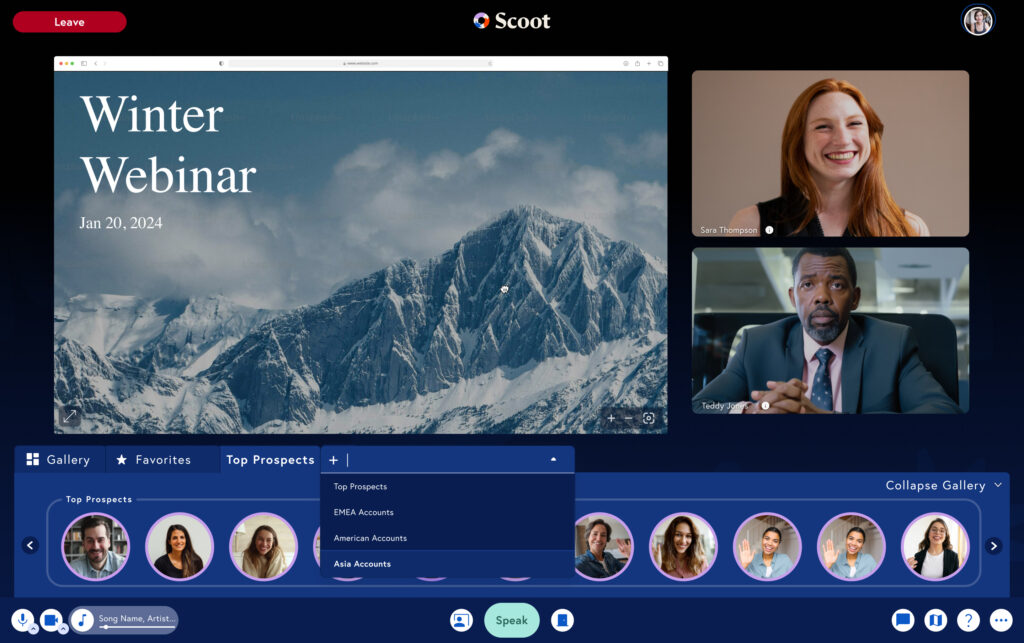
Hide Presenters: Focus Where It Matters
Sometimes, shared content deserves undivided attention. The enhanced hide presenters button gives attendees the flexibility to temporarily slide presenter videos out of view, allowing them to focus on what’s being shared. It’s an intuitive, easy-to-find control that ensures nothing distracts from key visuals, slides, or applications being presented.
Zoom and Pan: See Every Detail Up Close
With our new zoom and pan functionality, screen shares are no longer limited to a one-size-fits-all view. Whether you’re hosting or attending, you can now zoom in on the shared content to get a closer look at intricate details, such as a chart, design, or technical blueprint. Panning allows you to navigate across the content, ensuring you never miss a critical part of what’s being presented.
This feature is perfect for moments when precision matters—like reviewing a complex spreadsheet or examining the finer points of a visual. It empowers everyone in the room to tailor their view to their needs, making collaboration more effective and presentations more impactful.
Maximize/Minimize Screen Share: Balance Content and Connection
Our improved maximize/minimize screen share controls make it simple to adjust how much focus is placed on the shared content versus the gallery. Clicking maximize enlarges the screen share while smoothly sliding the gallery out of view, ensuring the content takes center stage. Conversely, clicking minimize brings the gallery back, giving you more interaction with participants.
This intuitive adjustment ensures everyone can tailor their experience. Whether you’re presenting to a large audience or actively engaging with others during a brainstorming session, these controls make it easy to switch between modes as needed.
Expand/Collapse Gallery: Adjust Your View with Ease
The gallery is a key part of maintaining connection in a virtual meeting, but sometimes you need more room to focus on content. The updated expand/collapse gallery button makes it easier than ever to customize your view. With a single click, you can expand the gallery to see more attendees or collapse it to give shared content the spotlight.
This seamless flexibility works for any scenario, from a webinar where the gallery takes a backseat to the presentation to a networking event where seeing others is essential. Whether you’re watching or presenting, this feature ensures you’re always in control of your view.
Transforming the Virtual Meeting Experience
These updates to Stage Magic bring a new level of personalization and control to virtual events, creating an experience that’s as engaging for attendees as it is empowering for hosts. With dynamic gallery tabs, enhanced content controls, and customizable views, Scoot makes it easy to stay connected, focused, and in control—whether you’re leading the meeting or participating in it.
See the Magic for Yourself
Ready to explore these powerful new features? Log in to Scoot and experience the enhanced Stage Magic today. From more effective presentations to richer interactions, these updates are designed to make every virtual meeting and event feel truly magical.