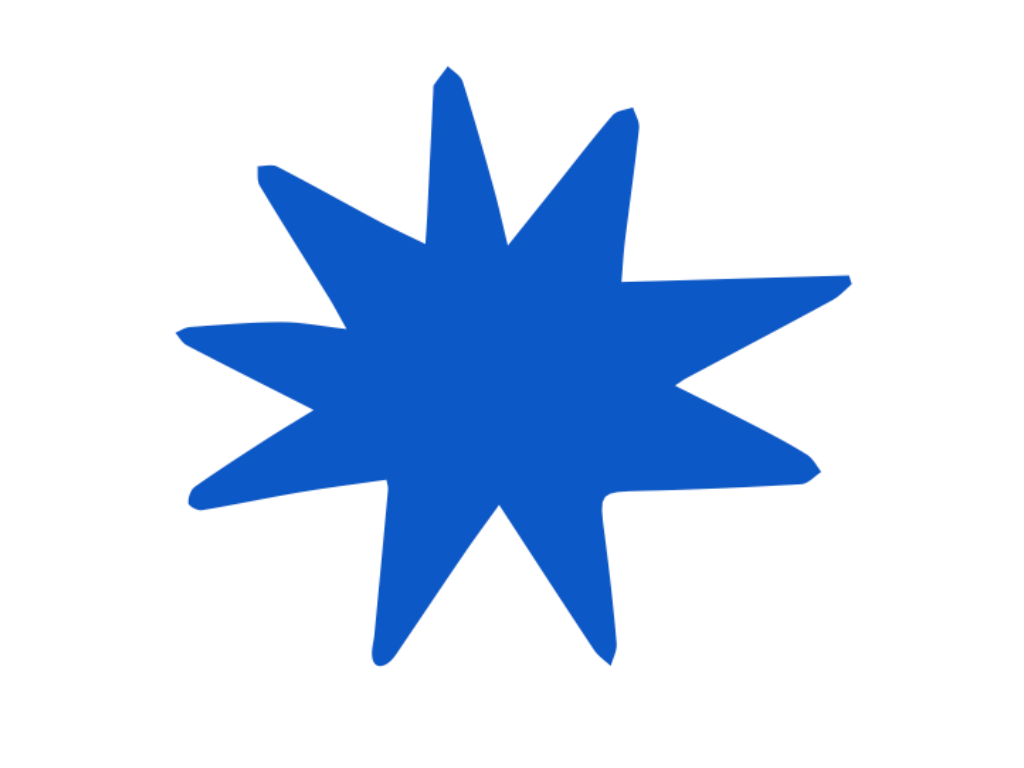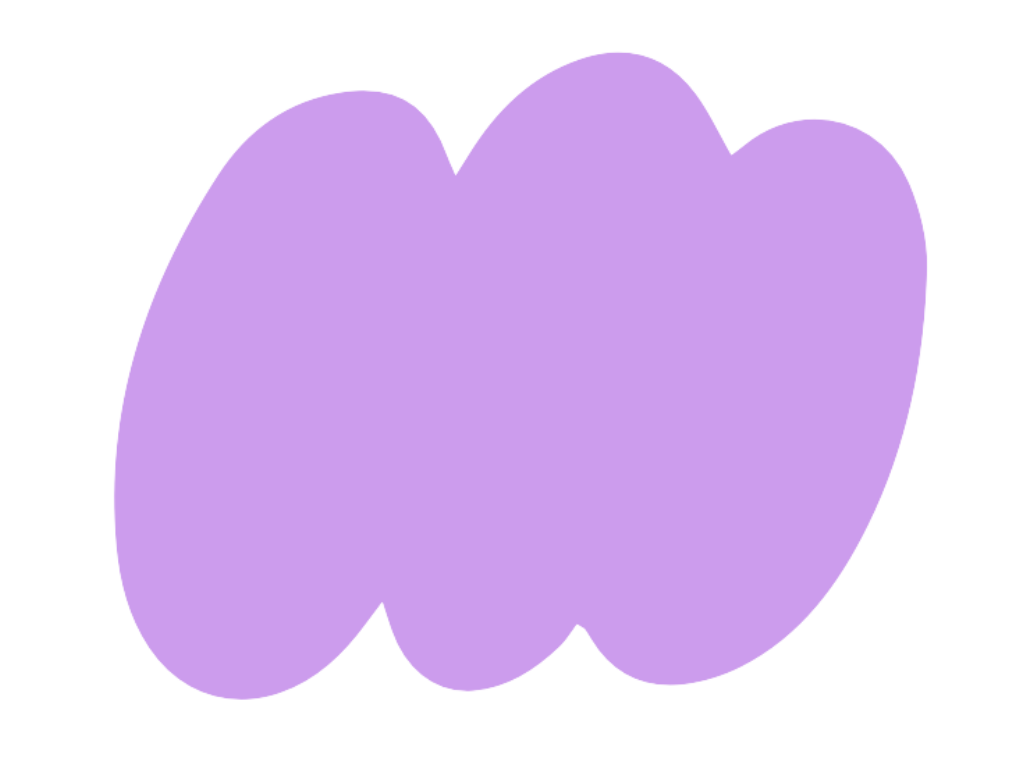How the new app takes the Scoot platform to the next level
After months of intensive development, the Scoot iOS app has made its official debut in the Apple App Store. Download the Scoot app to enter virtual rooms while on the go and for optimal convenience. With the release of the iOS app, everyone can access events in Scoot from any device including their iPhone!
Key Features
Engaging Presentations
Break past Zoom fatigue and use Scoot for presentations that keep attendees present and engaged. Presenters can choose from a variety of audio modes that dictate how and when the audience can interact with presenters. Create an atmosphere that’s as interactive as you want, and be sure the presentation is optimally engaging.
Fit up to four people at a time in a presentation to quickly form a panel of people from anywhere. Easily share screens to disseminate information and make remote collaboration better than ever. With the new iOS app, view presentations from the comfort and convenience of your cell phone.
Natural Mingling and Movement
Scoot allows people to naturally move through virtual spaces, allowing participants to be authentically present and strike up spontaneous conversations. Now with the Scoot iOS app, attendees can navigate around the room using their finger to determine which direction they move. You can also do a pinching motion on the screen to zoom in and out in order to customize the number of people you can see directly around you.
Form Connections with Chat, Convos, and More
Attending events in Scoot is unlike any other virtual event experience out there. Chat with others using the live chat feature or by moving around the room freely. Participate in built-in icebreakers and other activities guided by the Scoot team and created with the formation of healthy relationships in mind.