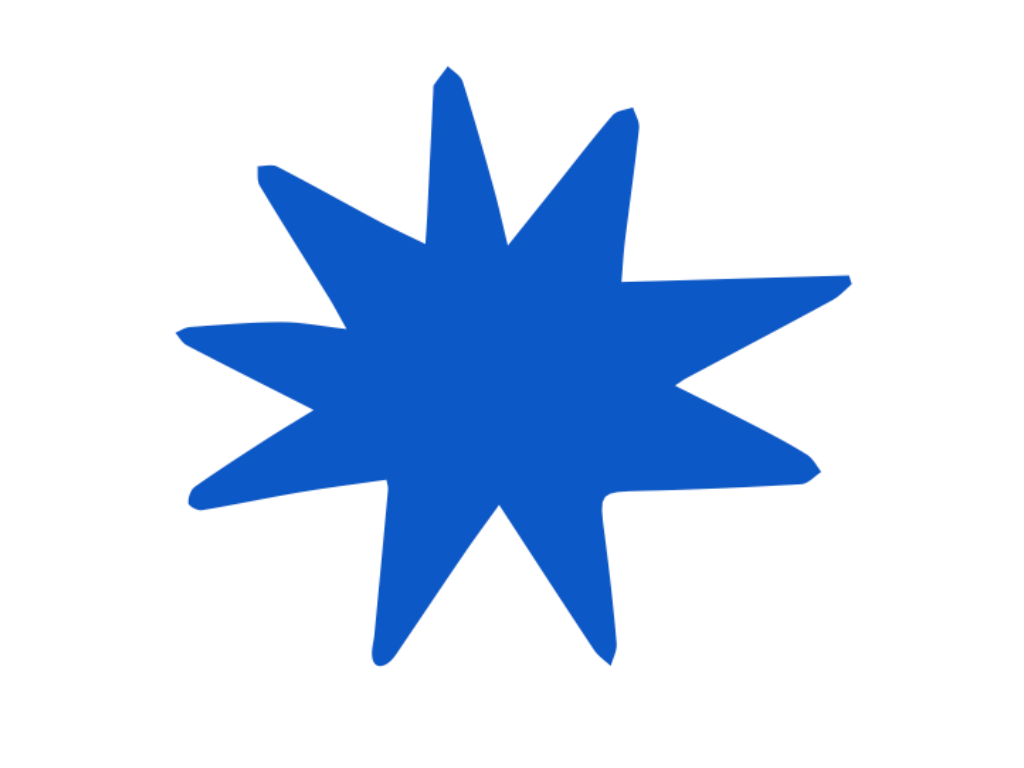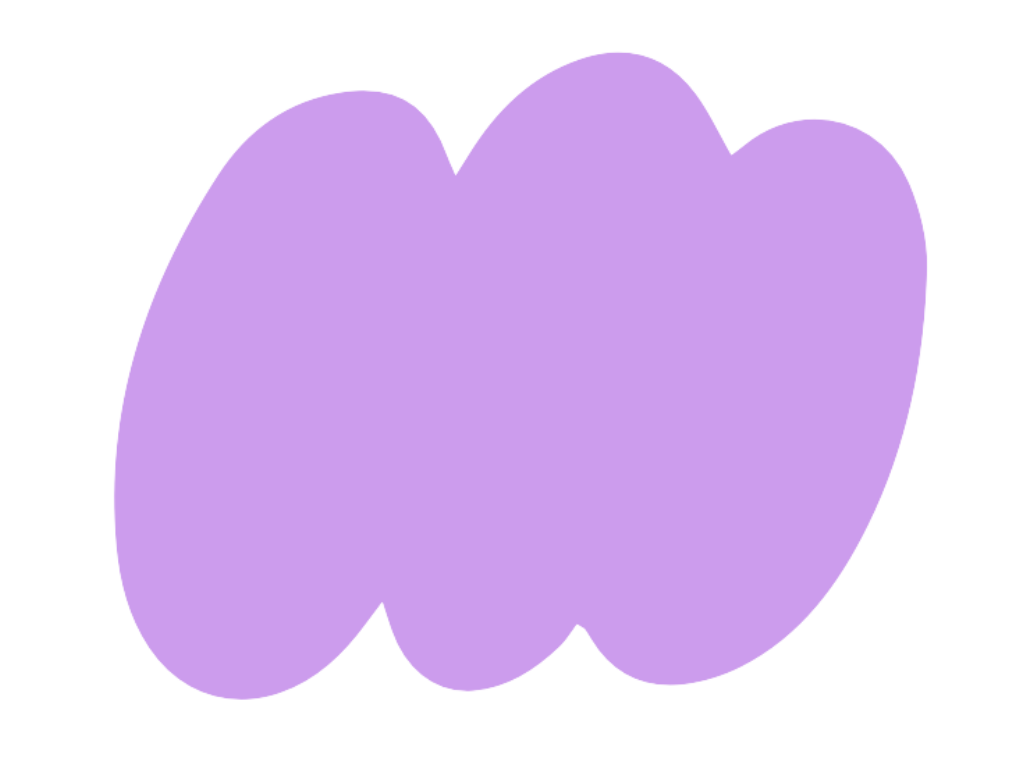There is no doubt that remote connectivity has fundamentally transformed workplace sessions. Webinars, classes, team meetings, and social interactions can be conveniently conducted via video conferences. The days of relying solely on in-person gatherings for collaboration and employee engagement are gone.
Yet, despite its advantages, remote communication presents us with a new dilemma – Zoom fatigue. If you ever felt drained, depleted, or mentally exhausted after an hour-long sales call, you know exactly what we are talking about. In this step-by-step guide, we’ll provide you with tips on how to combat Zoom fatigue so you can turn your virtual meetings into productive sessions.
What is Zoom Fatigue?
Zoom fatigue is the feeling of mental exhaustion following a video conference call. Exacerbated by our reliance on hybrid communication, Zoom fatigue is becoming a national workplace complication that raises concerns about employee health, productivity, and burnout rates. While no official diagnosis exists, there are academic studies that provide us with an assessment of the causes behind this phenomenon.
For example, a team of researchers ran a Stanford study on Zoom fatigue where they cited four causes of fatigue:
- Excessive close-up eye contact
- Watching yourself in video
- Reduction in mobility
- Cognitive overload
The latter cause revolves around our ability to send and interpret nonverbal cues subconsciously. According to the study’s lead clinician Dr. Jeremy Bailenson, “in video chats, we have to work harder to send and receive signals.”
The argument is that nonverbal communication is natural during face-to-face interactions. Remember, video conference fatigue is still unraveling with no single explanation. However, we can provide you with a list of the most common Zoom fatigue symptoms. These include the following:
- Feelings of burnout
- Low motivation
- Depression
- Anxiety
- Headaches
- Low productivity
- Lack of concentration
- Muscle tension
- Anger and frustration
- Insomnia
It is important to note while this is a comprehensive list, it is not a complete set. Furthermore, there are variations when it comes to experiencing these symptoms.
Combatting Zoom Fatigue
With all that said, how can you retain your health and sanity in an era driven by a remote culture? Here are five Zoom fatigue tips you should follow:
1. Avoid multitasking
Contrary to popular belief, multitasking is an ineffective use of your time. Not only is it counterproductive, but it can also hinder your work performance and lead to high sensations of burnout. A multitasking study by Dr. Travis Bradberry, co-founder of TalentSmart, found that frequent multitaskers performed worse on multitasks than those who did one task at a time.
“Multitaskers had more trouble organizing their thoughts and were slower at switching from one task to another,” he argued. Next time you’re attending a virtual meeting, close your tabs, lock the door, and put the phone away.
2. Keep social gatherings optional
While virtual socials are entertaining, sometimes it’s best to opt out so you can rest and re-energize for the next day. As an employer, the last thing you need to do is to set up mandatory social gatherings with no objectives. This is especially the case after having back-to-back video calls. When it comes to social engagement, let your employees decide when the time is right.
Not only will they appreciate the option for flexibility, but the social gatherings they do attend will feel natural and engaging.
3. Include Breaks
There is no surprise here. Breaks are essential when conducting long virtual gatherings. Without them, you run the risk of having unengaged staff members who can’t remember the important takeaways. Let your employees turn off their cameras, stretch their muscles, and rest their eyes for a bit, so they can regain their senses for the next session.
If you are conducting back-to-back virtual calls, set up a 10-15 minute break in between your meetings.
4. Limit on-screen exposure
It may sound odd, but on-screen distractions can affect your attentiveness during virtual gatherings. You get a glimpse of other people’s backgrounds, which makes it difficult for your brain to process several visual cues simultaneously. To further complicate matters, seeing yourself on a screen can elevate our distractions.
A nonverbal overload study found that constant mirroring is likely to lead to self-evaluation. What is the solution? Utilize plain backgrounds and encourage non-speakers to shut off their cameras.
5. Settle for a phone call or email
Here is a pro tip: do not default to video conferences when engaging with employees or clients. Not every conversation requires an in-depth 30-minute discussion over Zoom. Ask your contact if you can email them or discuss important matters over a phone call. Sometimes, all it takes is a chat box via a messaging program.
Boost Employee Engagement with Scoot
Even after learning how to combat Zoom fatigue, you may still feel tempted to swap virtual platforms for something more engaging. If so, Scoot is ready to serve as your one-stop solution.
Our comprehensive virtual meeting platform is designed to spark natural interactions, foster employee relationships, and pioneer authentic communication in a hybrid setting. Instead of being stuck in a static black box, attendees can move around a virtual space naturally, from one conversation to the next.
Request a demo today!