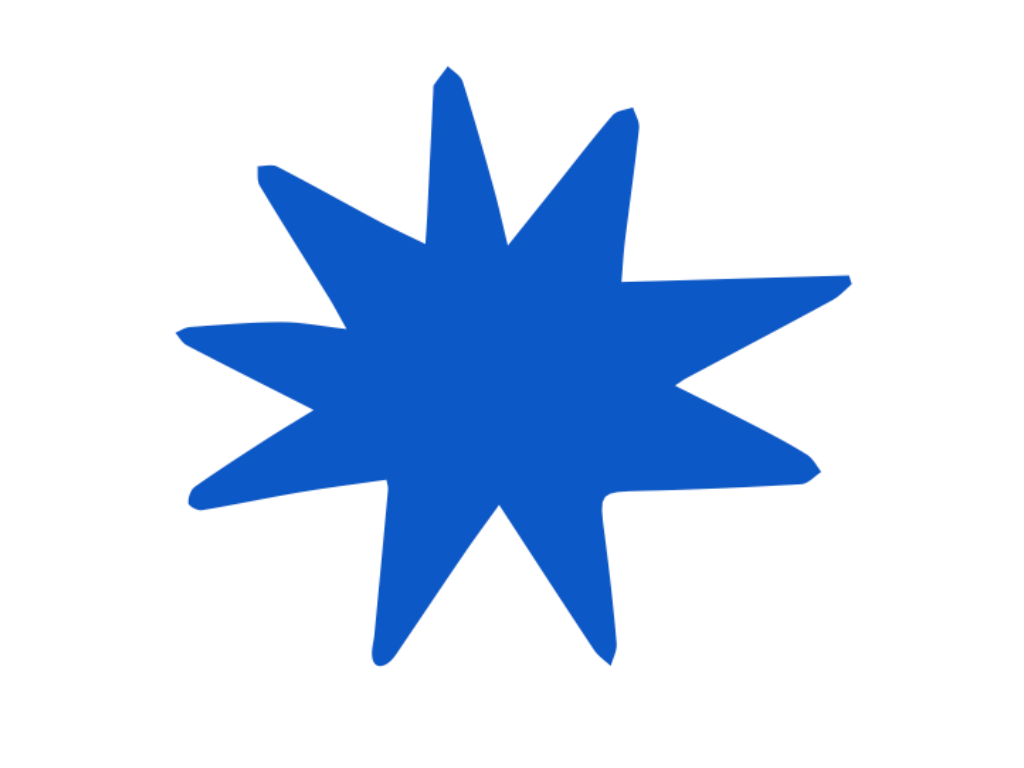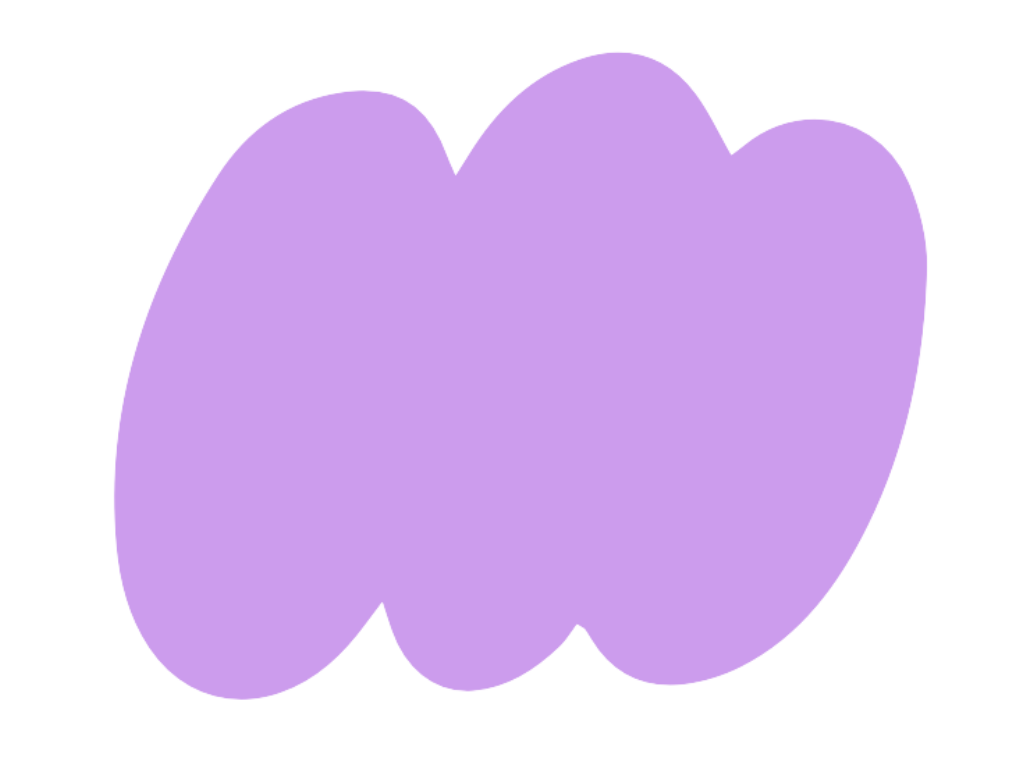If you manage or own a business, chances are you’ve considered how to use virtual networking to engage guests and customers. And while there are many different online networking ideas out there, not all of them are effective.
In this blog, we will share some of our best virtual networking ideas that actually keep guests engaged. From online scavenger hunts to virtual happy hours, we have a variety of ideas that will get your guests talking, laughing, and networking in no time.
Fun Virtual Networking Event Ideas
Here are some virtual networking activities that can liven up any online event:
1. Online Scavenger Hunt
This is a great way to get guests to interact with each other and the brand. Create a list of items for guests to find, such as specific products, services, or information about the company. The first person to find all of the items wins a prize.
2. Virtual Happy Hour
Who doesn’t love a happy hour? Send guests a list of ingredients ahead of time so they can make their favorite drink and join the virtual networking event for some much-needed socializing. You could even create a signature cocktail for the event for added flair.
3. Social Media Contest
Get guests involved on social media by hosting a contest. This is a great way to increase brand awareness and build customer loyalty. Guests can enter the contest by posting about the event on social media using a specific hashtag. The winner could receive a prize, such as a gift card or discount on your products or services.
4. Online Trivia
Test guests’ knowledge with an online trivia game. This is a great way to break the ice and get guests talking to each other. You could create trivia questions about your company, industry, or even pop culture. The person with the most correct answers wins a prize.
5. Virtual Networking Roulette
This is a fun twist on traditional networking. To play, guests are randomly paired up with someone else in the group for a set amount of time, such as five minutes. During this time, they chat and get to know each other. At the end of the allotted time, they are paired up with someone else in the group. This continues until everyone has had a chance to chat with everyone else in the group.
Check out our list of 50 Fun Virtual Activities for Remote and Hybrid Teams.
How To Structure a Virtual Networking Event
While virtual networking events are a great way to engage guests, it’s important to structure the event so that it runs smoothly. Here are a few tips:
1. Send a schedule ahead of time.
To avoid any confusion, send guests a schedule of the event ahead of time. This will help them plan their day and make sure they’re available for the event.
2. Create a virtual networking agenda.
An agenda will help you stay on track and make sure all the important topics are covered. Be sure to leave some time for networking so that guests can chat and get to know each other freely.
3. Use a virtual networking platform.
There are many well-reviewed virtual event platforms out there that can help you run a successful virtual networking event. A platform like Scoot will provide you with the tools you need to engage guests, such as chat, video, and custom themes.
4. Have a host or moderator.
A host or moderator can help keep the event running smoothly and on schedule. They can also answer any questions that guests may have.
5. Follow up with guests after the event.
After the event, be sure to follow up with guests. This is a great way to show your appreciation for their attendance and build relationships with potential customers or partners.
Choosing the Right Virtual Platform for Networking
In your search for fun activities you do online, it’s important to first choose the right platform. You might be on the lookout for Zoom networking event ideas, but remember that there are many other tools out there that might serve your needs better.
You want a platform that is easy to use and navigate so guests can focus on networking and not be bothered by technical difficulties. There are many different options, like Zoom, Google Hangouts, and Skype, and each has its own set of features and capabilities.
Scoot is another great option for virtual networking. Scoot offers a variety of features that make virtual networking easy and fun. Users can host up to 300 guests per license, offer unlimited capacity with available connected rooms, personalize rooms, share screens, panels, and chats, accommodate multiple presenters, create custom backgrounds and playlists, and even have dedicated support during live events or meetings.
Ready to try Scoot’s platform for your next networking event? Download our virtual events engagement guide to get started!
You can also request a demo or contact our team.