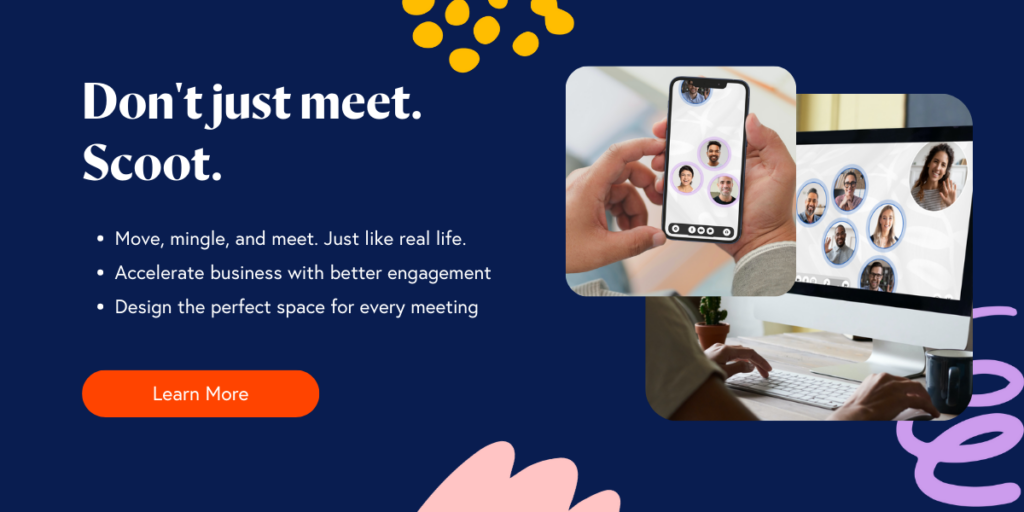In today’s evolving digital landscape, engaging with an audience has become a necessity rather than an option. Coupled with the rising popularity of remote work, companies face the challenge of trying to combine in-person and online experiences.
If you want to grow your audience through an innovative presence platform in a competitive market, then hybrid virtual events are the solution. In this blog post, we’ll examine what they are, their benefits, and strategies for getting started.
What Is a Hybrid Event?
You might be wondering: what is a hybrid event? A hybrid conference is a combination of live and virtual events. The purpose is to design an event suited for in-person and virtual audiences. You can accommodate distinct types of attendees and provide them with a personalized and engaging experience. A hybrid event allows attendees to network with each other, participate in activities, listen to keynote speakers, and gain some value.
Hybrid events are often live-streamed or online meetings conducted through Zoom or Skype. Think of them as conferences that offer the best of both worlds. Whether it’s a webinar, sales presentation, or product launch, hybrid attendance is designed to be engaging and captivating, regardless of whether the guest is attending in person or joining remotely.
Benefits of Hybrid Events
Hybrid virtual events open the door to new ways of combining both in person and virtual experiences into one setting. Broken down, here is what they can offer:
- Increases reach and engagement: Every company wants solutions on expanding its audience. A hybrid conference allows audiences from multiple locations and time zones to attend. They can communicate with speakers and other members. Not only does this expand your audience pool, but you can connect with members of similar backgrounds and establish productive relationships with each other.
- Attracts sponsorships: More audience reach means more opportunities for sponsorship dollars. In fact: 80% of corporate sponsors are interested in investing in virtual events. In today’s competitive business market, companies that can connect and retain large audiences attract more sponsorships. Report on event metrics so sponsors can see that their money was spent wisely.
- Provides greater flexibility: It is no surprise that audiences have needs that conflict with their schedules. A hybrid event allows members to attend to their personal obligations and last-minute interruptions without missing anything important. A flexible event means no more stress and frustrations.
- Reduces costs: Every business strives to cut expenses. If most of your members are attending your conference virtually, this means you won’t have to spend thousands of dollars on rooms, food, or travel expenses. Best of all, you can reduce costs and still achieve better results. Now isn’t that something to be happy about!
- Gain valuable data: By going hybrid, you can track audience attendance, retention, and engagement. Depending on your sessions, you can also gain valuable insights into your audiences’ interests, allowing you to improve your content and agenda.
Seven Strategies for Organizing a Hybrid Event
So the question remains, “How do you create a hybrid event?” To help you get started, we compiled seven crucial strategies.
1. Define your objectives
A good hybrid event planning strategy should start by defining clear goals. Are you hoping to recruit new members? Expose your brand? Gain sponsorship money? Collaborate with your organizers and decide on detailed and measurable objectives. Make sure to assess your efforts by analyzing event metrics.
2. Establish a budget
Thoroughly examine what you will need for the event and how much money you are willing to spend. Since the conference won’t be entirely in-person, you won’t have to worry so much about financing venues, refreshments, or meals for audiences. Instead, you can invest your savings in marketing strategies and technology to streamline the event. Establishing a detailed budget will help you identify what you need to provide an engaging and interactive experience.
3. Select an event platform
Your event management platform should provide a seamless experience with technology that eases the experience for attendees. To be more specific, your platform should offer the following components: the ability to stream content, chat and networking functionality, and robust analytics. To improve the interactive sessions, strive for a platform that can handle any number of online participants.
Scoot is an innovative virtual meeting platform that makes hybrid events effective and interactive. Rather than being stuck in a silent black box, virtual attendees can move around the virtual room, from one conversation to another. Try it today to see the difference!
4. Market through social media
Create excitement about your event through social media engagement. You can encourage participants to share information on their platforms, create an event hashtag, send out personalized newsletters, and create an official event page with details. The key is to get people interested and attract a large targeted audience for the conference.
5. Conduct a test run
Make no mistake: it is always better to be safe than sorry. By conducting a trial run of your event, you can identify possible concerns, glitches, or anything that may hinder the conference. Test your equipment. For example, ensure that your online registration is set up nicely so attendees have no trouble signing up. Aim to provide a smooth program with little to no delays or concerns.
6. Encourage members to participate
No one wants to sit through boring presentations that make us glance at our phones. Avoid eye-rolling and enhance your audiences’ concentration by encouraging them to participate in real-time activities. These tasks can include breakout sessions, live polls, and even an icebreaker to ease everyone’s anxiety. Make your audience a part of the experience.
Consider including a Hybrid MC in the event. This person joins the virtual networking sessions, watches the chat, and then reports back to the in-person attendees to combine the event into a seamless experience. A great Hybrid MC prevents the occasion from becoming two separate events with no back-and-forth.
7. Analyze the results of your events
Metrics are everything. Without valuable insights, there is no way to measure our failures or successes. After the event, spend time assessing the performance indicators relevant to your objectives. Analyze the number of participants, your poll data, the most popular activities, and chat interactions. Take what worked and enhance it for the next event. Consider sending a follow-up email asking participants to provide their honest feedback.
Innovate Your Hybrid Events With Scoot
Hybrid virtual events are not just new forms of engagement. They are the future of audience-building strategies. Here at Scoot, we are dedicated to navigating the complex world of remote work.
With our dedicated staff and virtual meeting platform, you can take the first step in fostering authentic relationships with your employees.
Request a demo to get started.