Scoot is a revolutionary virtual meeting platform that offers new ways to move and mingle before, during, and after meetings. Every Scoot meeting is held in one or more spacious rooms. In them guests can freely move, join conversations, and make the meeting their own.
Each of the rooms are completely customizable to fit your specific business need and give the host more control. Use this to your advantage by creating context that enriches the socializing and communication experience.

Quick Customization
If you don’t have time to design a Room from scratch, don’t worry, you can still make it feel like your own. Every Scoot room comes with over 40 ready-to-go background themes, 20 music playlists, and the ability to name the room. By choosing a ready-to-go theme and a playlist, you can create meeting context with just a few clicks.
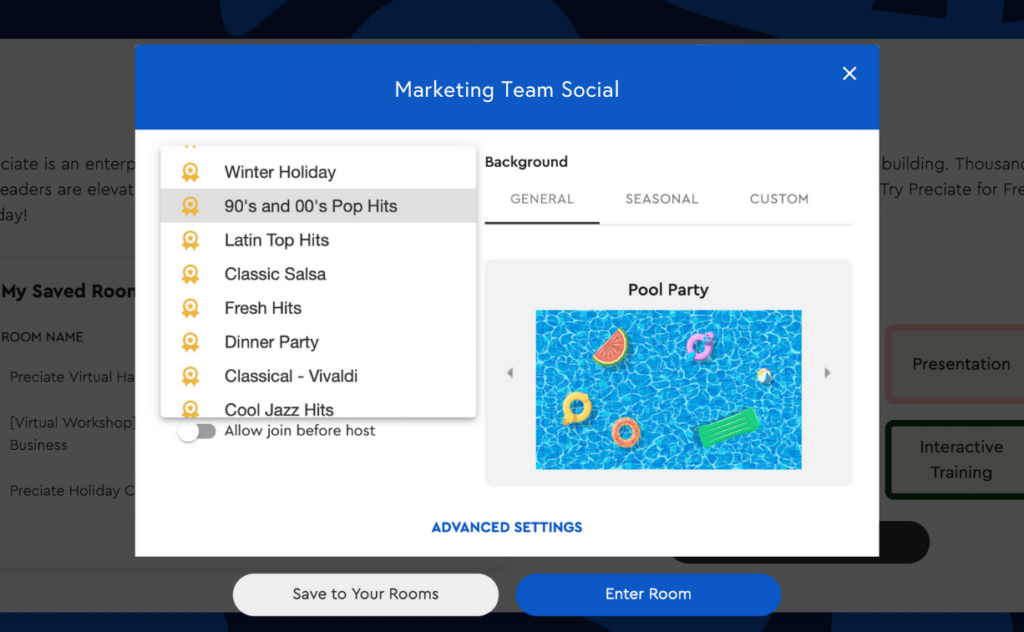
Choose Your Background Music
Music makes everything more fun. Add background music that fits the tone of each of your meetings and events. Choose from our library of premium music playlists, including – fresh hits, indie rock, 80’s classics, jazz, holiday, and more. Playlists are updated weekly to stay current!

Complete Customization
If you happen to have a designer on hand, you will be pleased to know that they can have complete creative control over the look and feel of your room. For those of you who do not, we have design services available to assist you in making your room perfect. The possibilities are endless and our team is happy to facilitate.
Getting Started
Before you start designing, you should think about what you want to do in the room. Why are you bringing people together? What outcome do you hope to achieve from doing so? How many guests will attend?
Scoot can be used for any kind of meeting or event where brand context and socializing add richness and increase guest engagement. Some examples include:
- All-Hands Meetings
- Networking Event
- Large Sales Meeting (20+ attendees)
- Sales Meeting
- Marketing Event
- Team Gathering
- Celebration
- Training
Customizing the Visual Appearance of a Room
Consider the thought and effort that goes into designing a physical office or event space where your company would meet with internal team members, clients, or guests. You’d want it to feel welcoming, professional, and represent the spirit of your company or event.
There are two ways to design the look and feel of a Scoot room: Custom Background Themes and Room Items.
Custom Background Themes
Background Themes provide the color scheme of the room and consist of layered graphics that provide texture, brand essence, and meeting context. Custom background themes give you the chance to show off your awesome company colors and boldly promote your brand to anyone who enters your room.
To create a background, three transparent PNG files are layered over each other in the virtual room and will appear to move at slightly different speeds. Simply create a room and choose one of our ready-to-go backgrounds to experiment with how the layers interact when you move around in the room.
Room Items
Lastly, add room items to use as waypoints for navigation, places for gathering, stops along a sales or marketing journey, surprise elements to delight guests, or anything else you can dream of. Room items are images, fixed in a specific location in a room. They are displayed on the minimap and in the room.

Picture your logo in the center of the room for guests to see upon entry. Or say you’re facilitating a recruiting event and want to have “booths” in the room for people to move to and visit. In cases of social events planned simply for having fun, room items can be used as hangout points where various games are played or photos are taken using the Photo Booth.

Our standard room item pattern configurations make placing the items symmetrically around the room easy. All you have to do is decide what images you want! Some of the configuration options include a center logo, a circle of 8, 4 corners, or a hexagon. If you wish to layout your items in the room in a way that doesn’t fit one of our standard configurations, you have the option to do a custom room layout.
To learn more about the specifications of customizing backgrounds and room items for Scoot, read our help center article or reach out to a Scoot support team member directly here.
Ready to start designing the perfect Scoot room for your next meeting or event?