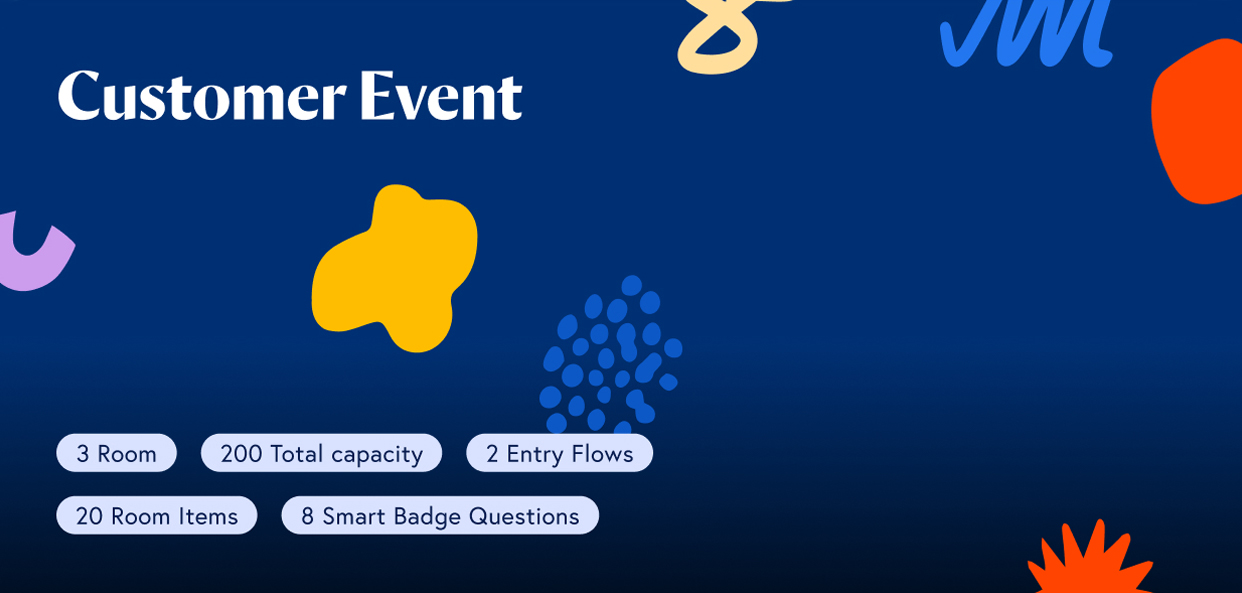What you can do in Customer Events with Scoot
- Reinforce key differentiators with breakout group discussions
- Get sales people and account managers in front of customers by placing participants in mixed groups
- Provide informal and natural access to leadership
- Promote products and benefits
- Energize and inspire with custom designs and branding
Design considerations
Number of participants
When planning a Customer Event, start with the number of participants expected. This will determine what size Scootaverse you need so everyone has enough space.
A Scootaverse is one room or a series of connected rooms that share a unique meeting ID and link. Since Customer Events can range from a few dozen people to many thousands, you may end up with a single room or multiple rooms.
The larger a meeting is, the more important it is to think about where people will go when they first enter the Scootaverse. There are two options for managing entry: automatic placement and placement using entry flow logic. Automatic placement requires no thinking; people will be placed in groups as they arrive. Entry flows are setup in advance using Smart Badging and allow the meeting host to mix and match groups based on data.
Length of meeting
Generally, there are four main parts of a meeting hosted on Scoot: Arrivals, Content Presentation, Discussion, and Departures. Each of these parts can be shorter or longer depending on the overall meeting length.
- Arrivals: This is when people come into the Scootaverse and strike up conversations. Arrivals time on Scoot replicates what it is like to network and meet people in an in-person meeting.
- Content Presentation: This is the part of the meeting when slide decks and other keynotes are given.
- Discussion: This is when people are asked to break into groups and talk about the content that was presented. It helps reinforce key differentiators, increases leads and revenue, and boosts engagement.
- Departures: This is when the meeting is formally over, but people stick around and catch up before heading to their next commitment.
For a one hour customer event, we recommend 10 minutes for arrivals, 30 minutes for presentation, 10 minutes for group discussions, and 10 minutes for departures.
For a 90 minute customer event, 15 minutes for arrivals is good, 40 minutes for presentation, 20 minutes for group discussions, and 15 minutes for departures and networking.
Goals and objectives
Goals and objectives can vary quite a lot depending on the meeting, its organizers, and many other factors. The most important thing about goals is to have, so success can be measured.
Here are some sample questions to get you started when setting meeting goals and objectives:
- What does success look like for this meeting?
- What metrics will be used to measure success? (e.g. Cameras on, browsers in focus, average number of conversations per person, etc.)
- Direct sales (with Scoot, Call to Action buttons can measure actual intent and purchases)
- Will a survey be sent about the meeting? What will the survey be looking for?
Your culture and style
Every organization is different, and so are leaders and meeting hosts. Consider your culture and style and note which of the following seem to fit with your meeting best:
- Professional look vs. fun and whimsical
- Structured activities vs. free flowing
- Moderated discussion vs. open
- Scripted content vs. spontaneous
Most All-hands meetings with a hundred people or more will have a professional look, structured activities, moderated discussion, and scripted content. Smaller All-hands meetings can have less structure.
Design elements

The design of a Scootaverse for Customer Events should reflect the company’s brand and culture, without being a distraction to the content that is being delivered.
Background
Generally, the background of a Customer Event will be focused on highlighting products and key differentiators. A company logo in the middle of each room adds a nice touch.
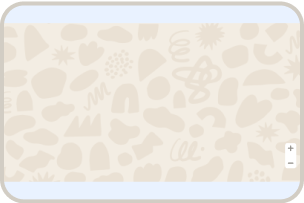
Room items
Most Customer Events will have room items that represent key products or service offerings. Since customers sometimes need extra motivation to move about the Scootaverse, it can be helpful to place items which are clicked for entering contests or receiving special offers.
Sometimes it helps to have Call to Action buttons spread around the Scootaverse to encourage team members to get more information on key messages, concepts, and programs. A Scoot CTA button links to any webpage.
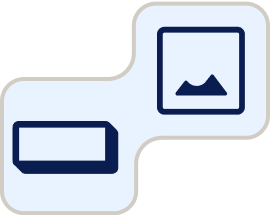
Entry flows
Customer Events are an excellent opportunity to get sales people and account managers in front of customers. Here are a few suggestions on how to use entry flows to drive engagement and relationship-building with customers.
- Place one senior company representative (Director, VP, or C-level) in each group, and then place the rest of attendees into groups. This will ensure every customer who attends the meeting will get to meet at least one senior person.
- Form groups by placing half of the people from the company and the other half from customers. This will surely get people from different groups talking, which is the first step to building trust.
- Ask a question upon Scootaverse entry and place people with relevant interests into groups.
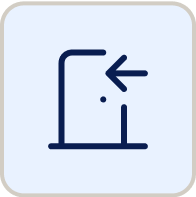
Smart Badging
Smart Badging is one of the most powerful features of Scoot. Badges can contain information about attendees that is pre-loaded into Scoot before the meeting, or information that is input by answering questions upon entering the Scootaverse.
Consider what data you would like to make searchable in the Scootaverse. And how you would want it to be used to analyze meeting success.
Our customer success team can help identify the quickest way to get started with Smart Badging, and to make sure you are getting more business done faster in your All-hands meetings.

Generative AI
With the advent of tools such as Midjourney, ChatGPT, and Stable Diffusion, it is now incredibly easy to build out a Scootaverse with a custom background and room items.
We have a library of prompts available to assist. Just let our customer success team know, and we will provide the assistance needed.
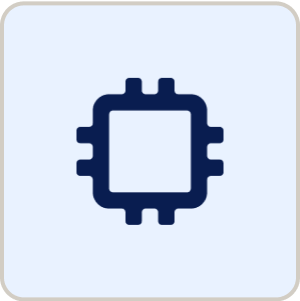
Customer event example
The marketing team of a software company is hosting a customer meeting for its 200 top accounts. While the company hosts one in-person gathering a year, only 20% of customers attend it. And, not all of the top customers. The company’s sales team and account managers rarely get natural conversation time with the majority of customers. The company is hosting events on Scoot so customers can get more information about products in a more time and cost efficient way.

Executive sponsor: John Moneyhill, Vice President of Sales
Meeting producer: Karen Plannova, Marketing Events Coordinator
Primary goal
Introduce new products and attain 20 new leads for account managers to upsell existing customers. For this to happen, the goal is to get 100 attendees and a 20% conversion to a subsequent meeting.
Secondary goal
Highlight customers using the new products, to inspire other customers to also adopt them
Build relationships with customers who don’t come to the annual in-person gathering.
Considerations
- Since this meeting is being produced by the marketing events coordinator, it needs to be relatively simple to organize and manage. Normally, virtual customer events are hosted on Zoom.
- The content will be mainly a deck, presented by John and a few of top customers in a panel.
- To mix account managers and customers, John asked Karen to mix and match people from both constituencies into groups in the Scootaverse at entry.
Design
- Since it was his first meeting hosted on Scoot, Karen engaged Scoot’s customer success team for a couple hours of professional services. The Scoot team designed the entire Scootaverse, enabling John to focus on the deck and organizing the speakers.
- Marketing and Sales together provided a list of 20 product informational areas, which were input into Generative AI to produce a set of room items to decorate the space.
- Calls to Action were placed through the space, providing links to videos and documents that answered questions and registered interest for demos.
- Three rooms were connected to make up the space.