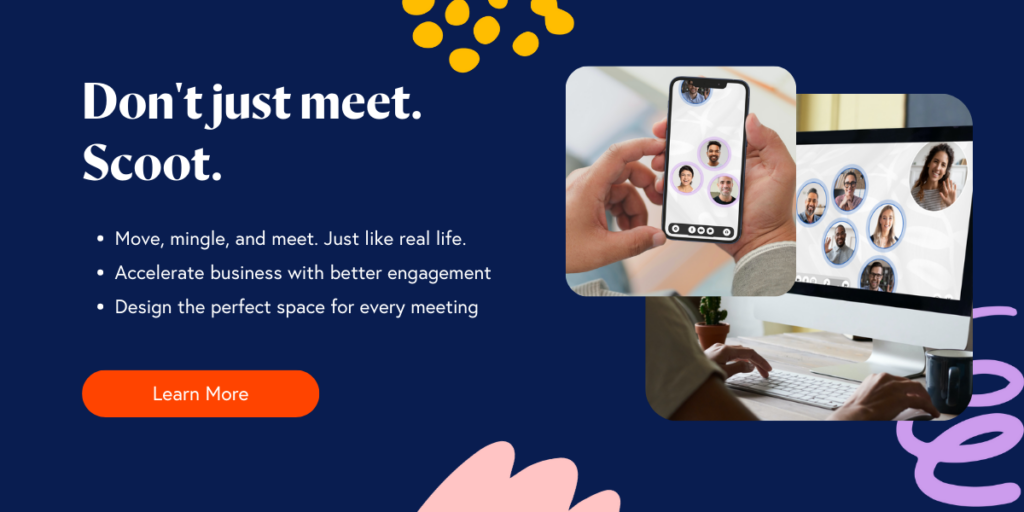It comes as no surprise that more companies are relying heavily on virtual meetings to conduct collaborative sessions. The rising popularity of the remote-work culture has fundamentally changed the way businesses operate their meetings and establish employee relationships.
Yet, if handled poorly, virtual practices can create more problems than it solves. In this guide, we will lay out some helpful ground rules for virtual meetings you can use to carry out your online meetings and facilitate company productivity.
10 Ground Rules for Virtual Meetings
Whether you’re seeking ground rules for Zoom meetings or any other virtual platform, your goal is to host online sessions with clear guidelines that your participants can follow. Take a look at the following virtual meeting housekeeping rules.
1. Have an agenda
Without a clear agenda, there is no framework for what a meeting is supposed to accomplish. Before an online conference, spend time creating a detailed outline that describes the objectives, who is responsible for what, and the critical takeaways from your meeting.
If you are the organizer, ensure your team has access to the agenda via a shared document so they know what to expect. Cover the essentials and stay on-topic.
2. Select a suitable meeting platform
No platform is the same. Every virtual program is equipped with distinct features, compatibility systems, and basic functions. Your conference platform should allow you to conduct your meeting smoothly and facilitate audience participation.
Consider Scoot as your next virtual platform. Our platform is designed to help you foster authentic connections and increase company productivity and engagement. Attendees can move around the virtual space, from one conversation to the next, just like real life. It brings the fun back to virtual meetings.
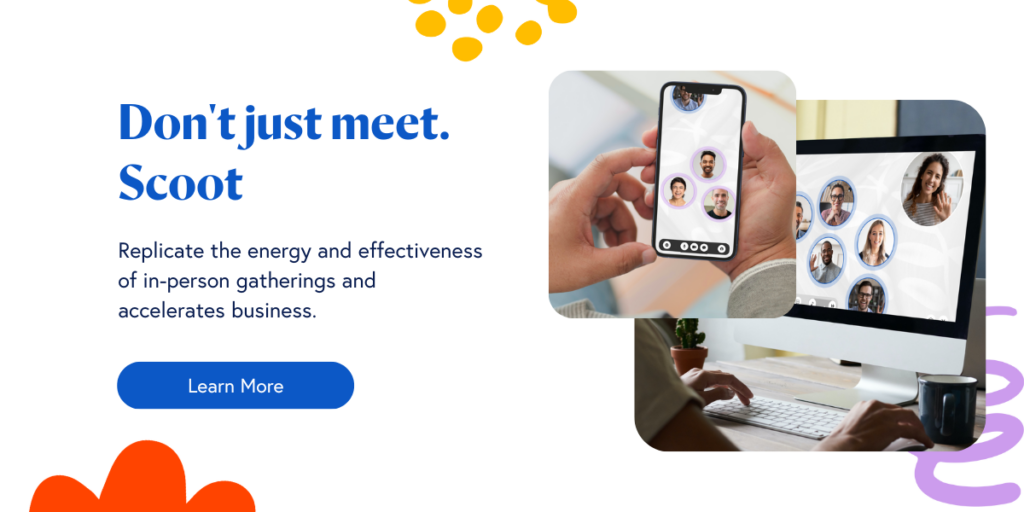
3. Dress nicely
Even in online meetings, what you wear speaks volumes about your image. Strive to present a professional image by wearing clothes that cover your entire body from top to bottom. Virtual meetings are meant to represent formal sessions, so aim for something that communicates a sharp and serious attitude.
4. Have your camera on
Remote meetings can make employees feel disconnected, making collaboration difficult. To avoid this obstacle, ask your team to keep their cameras on throughout the conference. This way, you can facilitate conversations, increase engagement, and convey important topics more humanely. The key is to make your virtual gathering resemble an in-person session.
5. Limit distractions
Virtual meetings are not the time for multitasking or attending to personal matters. Your phone, kids, and pets can all be major distractions, causing you to lose concentration and miss vital information. Assess your surroundings and limit interruptions. Put your phone on silent and inform your family that they should not interrupt you.
6. Take breaks
Long meetings can cause fatigue and reduce concentration. No host should conduct a two-hour presentation without reasonable breaks. This allows participants to rest, recharge, and return with a clear mindset. If you’re hosting back-to-back meetings, leave 10 to 15 minutes between them.
Not only will you increase productivity, but you will also help your employees reduce their stress levels.
7. Avoid interrupting others
We’ve all heard the golden rule, “treat others the way you would like to be treated.” The same principle applies when discussing ground rules for virtual meetings. Speakers must be able to communicate key points and essential information without being interrupted by their colleagues.
Not only is interrupting disrespectful, but it also disrupts the flow of a presentation. Keep your microphone on mute, and limit any distractions around you that may interfere with your conference.
8. Do not leave unannounced
Never leave any virtual meeting unannounced. A sudden departure with no notice is rude and puts your team in an awkward position. Yes, it’s true, urgent matters may come up. If you must leave in the middle of a meeting, drop a message in the chat box to let your colleagues know.
If you can, inform others before the meeting that you will be departing. This way, they can prepare for your departure ahead of time.
9. Make time for questions
When you conduct meetings (online or in-person), you should expect questions at some point. These questions can pertain to the presentation, team objectives, employee tasks, etc. Reduce concerns and uncertainties by making time for questions at the end of a meeting.
Additionally, spend some time beforehand coming up with a list of potential questions that might be brought up. This way, you’ll be prepared to address possible issues.
10. Stay on schedule
Online meetings should never go longer than expected. While delays are common, always try to stick to a scheduled time frame. If you scheduled a 30-minute conference call, you should cover your essentials within that period. Be mindful of other tasks or meetings your employees have to attend. Avoid delays by making your points clear, precise, and straight to the point.
Facilitate Engaging Virtual Meetings With Scoot
Virtual meeting housekeeping rules are designed to minimize online concerns and improve employee communication.
Here at Scoot, we are dedicated to enhancing employee engagement and bringing the fun back to virtual meetings.
Learn more about our virtual meeting platform and contact us for more information.