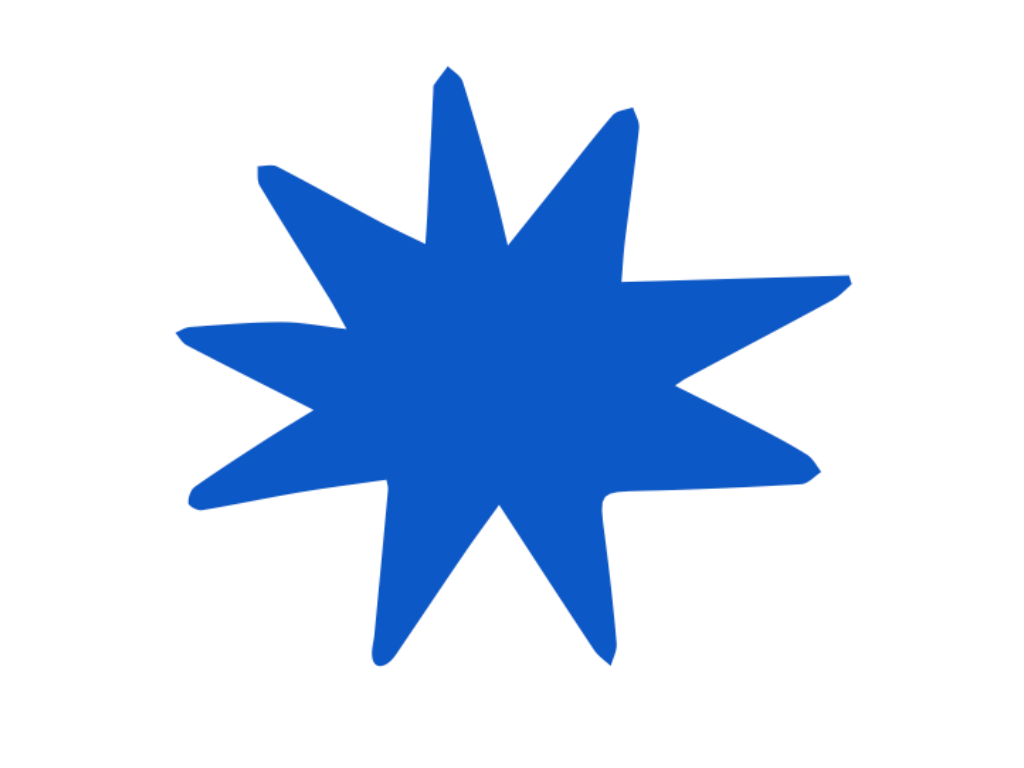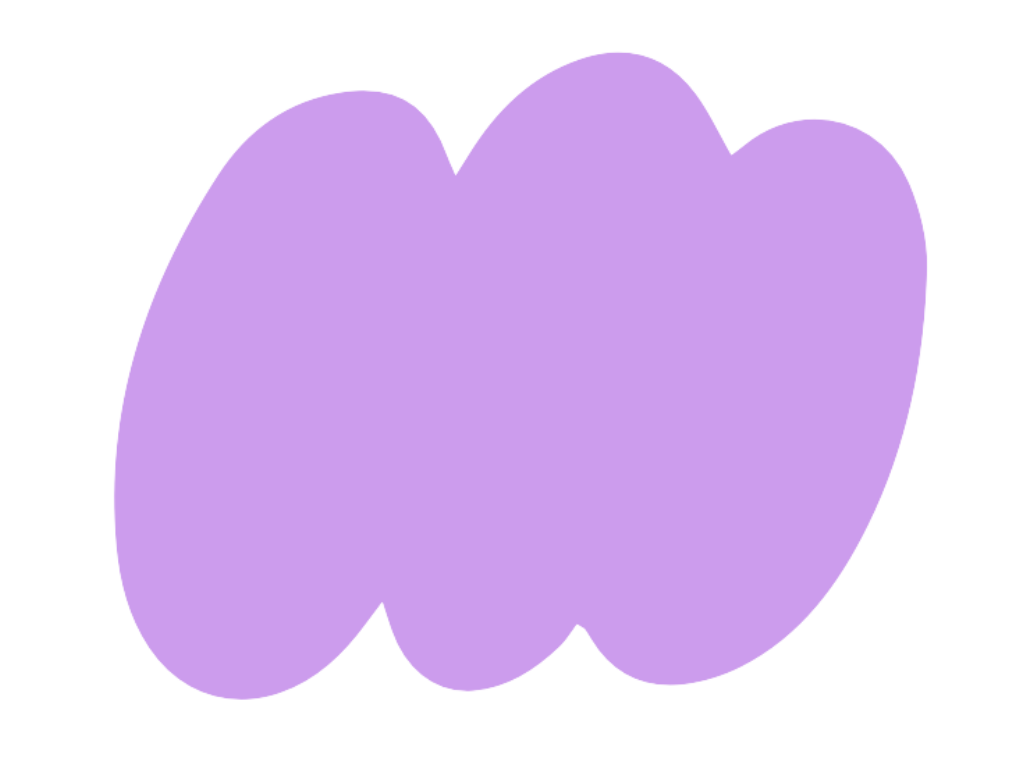Discover more about using Scoot, the leading, dynamic virtual meeting platform.
Effective video conferencing software is crucial for fostering successful and efficient remote teamwork. Tools for video conferencing, like Scoot, enable individuals to collaborate and interact with each other just like they would in a real-life office, even when they are not in the same geographical location.

By providing a more human-like remote meeting experience, Scoot plays a vital role in helping users establish and maintain a sense of connection. As a result, teams experience an increase in engagement and productivity.
In this article, we’ll explore the ins and outs of Scoot, covering everything you need to know about signing up, getting started, and expert tips to take your virtual meeting experiences to new heights.
What is Scoot?
Scoot is the leading enterprise virtual meeting platform that fosters valuable relationships in the modern, hybrid workplace. The meeting platform with movement energizes virtual meetings by replicating what happens when a group of people gather together in person to network, share and discuss ideas. Join a meeting right in your web browser – no download required.
With its user-friendly, immersive platform and completely customizable experience, Scoot has quickly gained popularity with enterprises around the globe who struggle to combat remote employee fatigue and disengagement.
Why are so many of the top companies in the world trusting Scoot to host their most important meetings? Let’s get into it!

How does Scoot work?
Scoot enables people to move naturally through virtual spaces, allowing participants to be authentically present and strike up spontaneous conversations. It replicates the atmosphere of real-life events by providing a fully immersive experience in which participants have complete agency.
As you move around the room, audio volume adjusts dynamically, becoming softer or louder based on your proximity to others in the virtual space. This enables you to seamlessly transition from one conversation to another as you move organically around the room.
How to get started using Scoot
Getting set up with a Scoot account and joining your first meeting is easy. You can hop on a computer and start experiencing our patented social presence technology in just a few clicks.
Choose the right plan for you and your team
Team
This is the best option for small to medium sized businesses using Scoot with a team of remote employees and that prefer a self-serve experience. This tier allows hosts to completely customize the design of their rooms, save up to 10 different ones, and run events, like All-Hands meetings, with unlimited length in time.
Business
Scoot Business is best suited to mid-market organizations who regularly hold large, virtual meetings such as CEO All-hands or event networking sessions. This tier enables you to connect multiple rooms, use badging, and access a full set of producer tools.
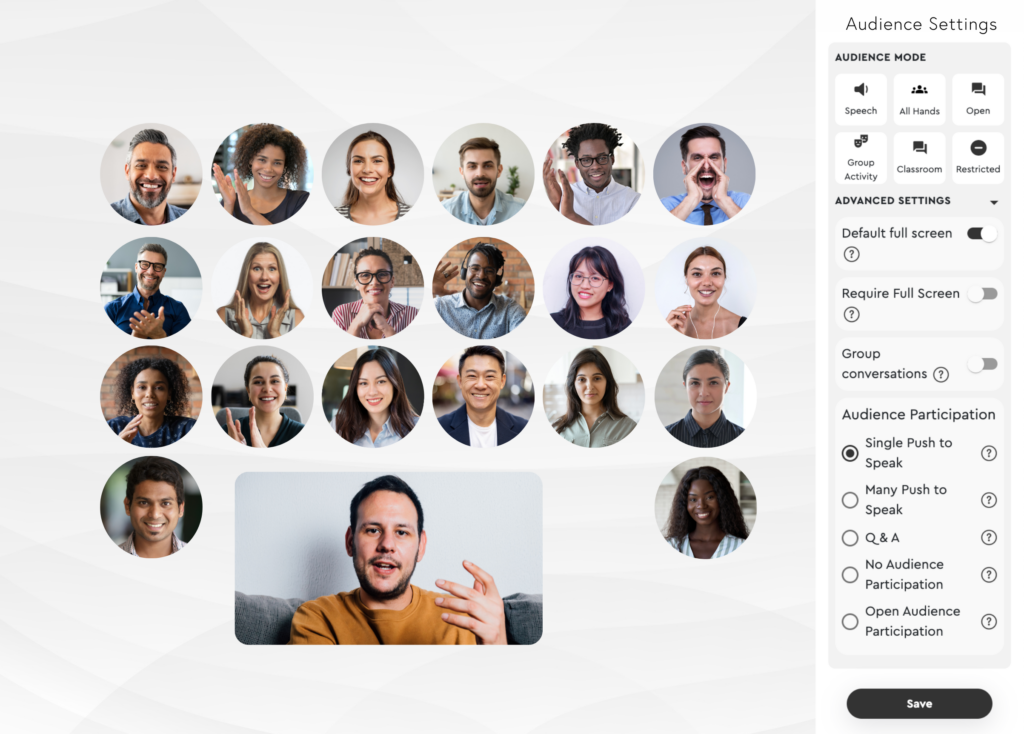
Premium
Scoot Premium is an ideal fit for businesses intending to host webinars, affinity group selling, or corporate recruiting affairs. This tier allows you to have multiple, concurrent open Scootaverses and therefore is intended for higher frequency of use. Registration, Badging, and Sales Analytics are included.
Enterprise
Optimal for businesses with 1000 employees or more looking to bring everyone together, Scoot for Enterprise grants you access to our entire suite of features. Gain access to the Enterprise Metrics Dashboard & Analytics, branded domains, and heightened security protocols.
Getting in
*Be sure to use an up-to-date version of Google Chrome, Safari, or Microsoft Edge.
- Simply click the link that was shared with you, or go to us.scoot.app to enter your own room.
- Joining on the go? Scoot is supported on Android devices. To join from an iPhone or iPad, download our iOS app for free from the app store. Scoot’s iOS App allows you to iew presentations from the comfort and convenience of your cell phone.

The Basics
- Movement: Hold down the arrow keys on your keyboard, or use your mouse to click and move around the room. The map on your screen can be a handy tool for navigating around the space and seeing where you are in relation to others.
- Audio Proximity: The audio of people talking around you will get louder as you move closer to them, and quieter as you move away from them. Eventually you will no longer hear them at all if you keep moving away. The idea behind this is to only hear the people in your group without being completely cut off from the rest of the room.
- Groups: A group refers to the people clustered together who are outlined in a colored bubble. Individuals in groups can hear each other at full volume while those outside the group will be at a lower volume.
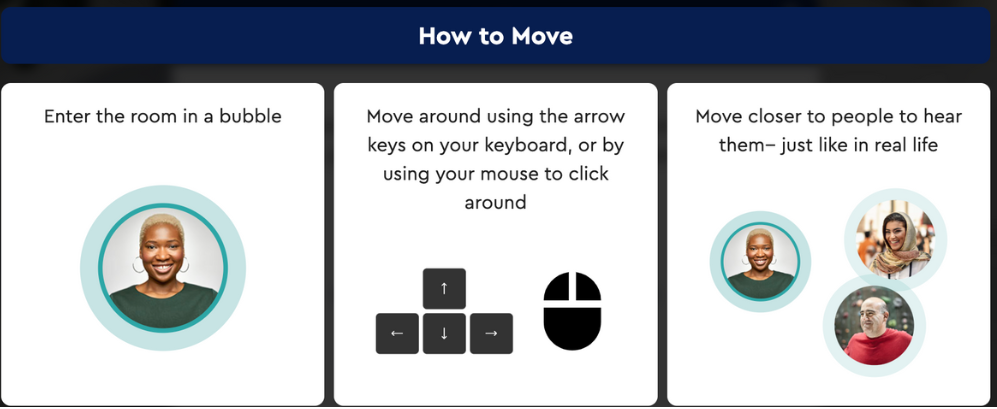
Our Quickstart Guide
New to Scoot? Use this guide to help you get started with the basics.
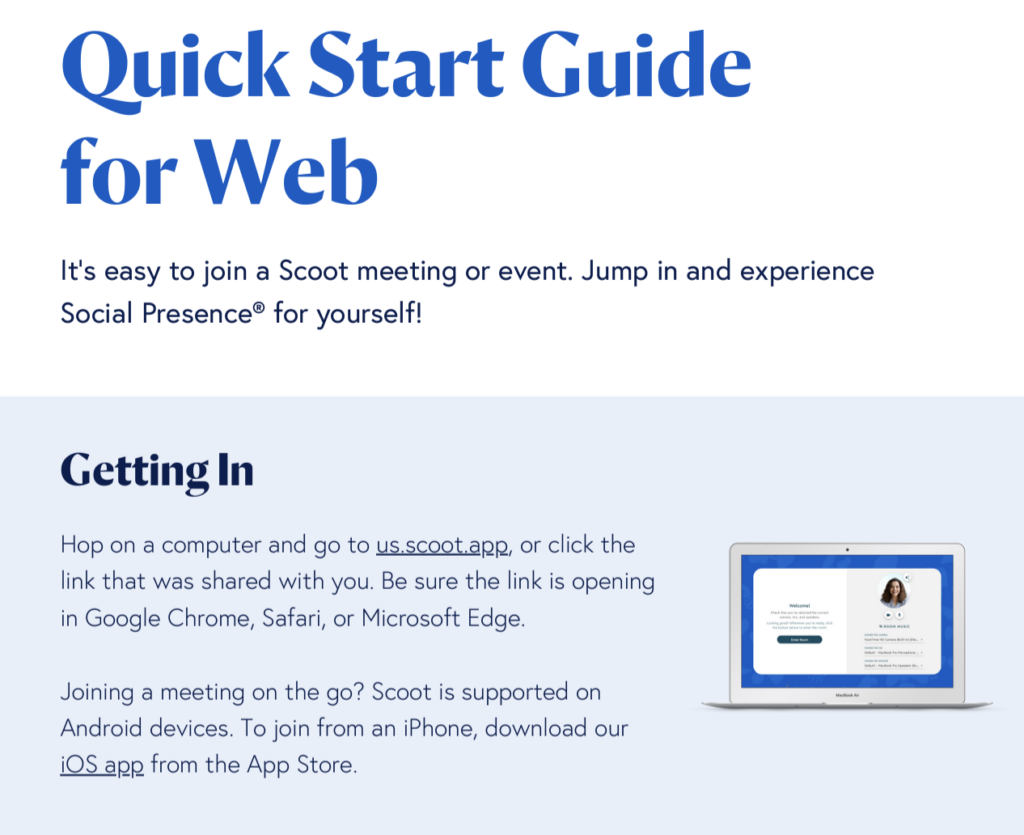
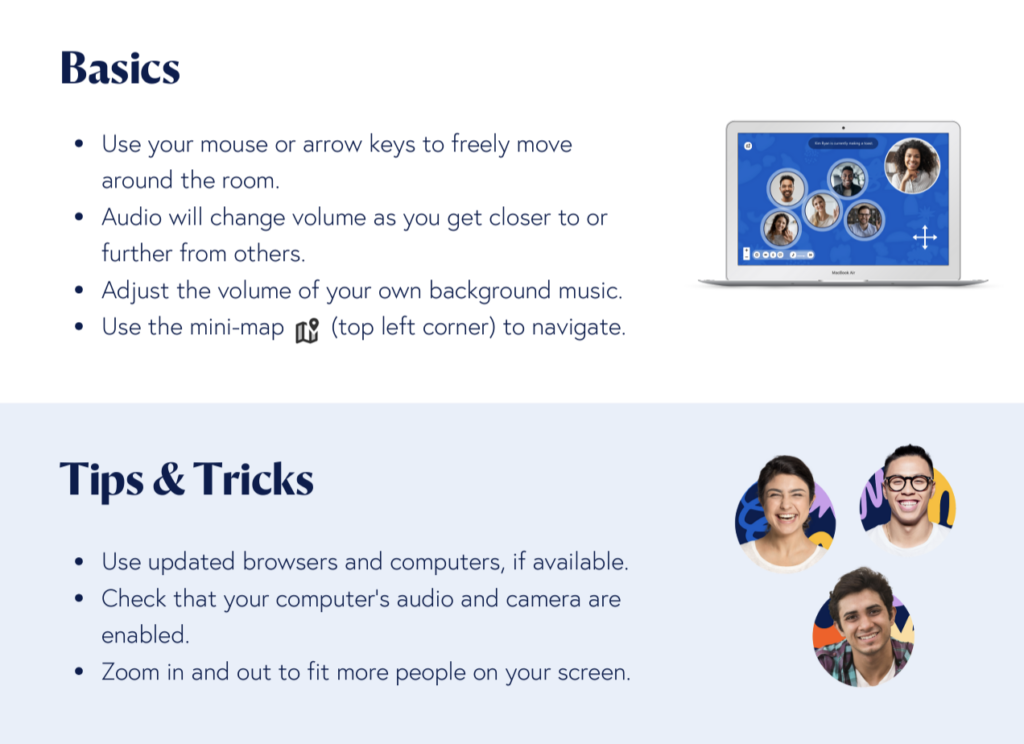
Ready to get started with Scoot? Click here to contact us.
6 Benefits of Scoot
When should you use Scoot? When you want to build better relationships!
With Scoot, businesses can accelerate their operations and boost productivity by providing a solution that allows people to meet and collaborate from anywhere, promoting flexibility and efficiency. By embracing Scoot, teams can enjoy the best of both worlds – strong relationships and a productive work environment. Here’s a bit more about the common benefits:
- Improve Internal Communication
- Promote engagement whenever you meet virtually by allowing many conversations to take place within the same room, and bring back the fun to virtual meetings.
- Build Company Culture
- Create the healthiest relationships possible at every interaction by allowing guests to be themselves, feel seen, and form genuine connections.
- Access to Leadership
- C-Suite executives can easily drop into meetings and make their rounds around the room, granting less-tenured employees invaluable access to them, no matter where they are located geographically.
- Flexibility
- Bring people together from anywhere, unify distributed teams, and build healthier relationships without the hassle of travel.
- Cost Effective
- Not only is travel a hassle, it’s hugely expensive. Hosting meetings virtually on Scoot rather than in-person allows you to save your business money without sacrificing the relationships.
- Environmentally Friendly
- By eliminating the need for physical gatherings, virtual meetings contribute to a reduced carbon footprint. Additionally, there is no reliance on disposable cutlery or containers, leading to a decrease in waste generation.
Top Types of Meetings on Scoot
All-Hands Meetings
All-Hands meetings are the one time your entire team gets together, making it an especially valuable block of time. When done right, All-Hands act as a culture driver for your team, and can help to create connections, break down silos between departments, and energize the company. Scoot helps you to boost employee engagement and accelerate business by turning connections into measurable outcomes.
It’s virtually impossible to make meaningful connections with a large group of people on platforms like Zoom. Scoot’s got everything you need to conduct a meeting so you can break free from stagnant platforms and add opportunities for realistic networking. Deliver your messages in an engaging way, enabling small group discussions, open two-way communication, and candid reactions.

Recruiting
Virtual recruiting events on Scoot allow organizations to cast a wider net for potential candidates by eliminating geographical barriers. Expanding the pool of candidates greatly increases the likelihood of finding the best fit for the job.
Plus, executives and hiring managers can participate from the convenience of their own offices, eliminating logistical challenges. By utilizing Scoot, recruiters can facilitate meaningful conversations and maximize the chances of finding the right talent for their organization.

Webinars
Webinars on Scoot provide a unique opportunity for hosts to not only present valuable content but also hear live audience reactions and feedback in real-time. This interactivity creates a more immersive and collaborative experience so that you can truly connect with your target audience.
Movement helps attendees stay engaged, and small group discussions foster interaction and networking among participants. Whether it’s educational webinars, professional training sessions, or industry conferences, Scoot’s webinar hosting capabilities offer a dynamic and inclusive environment for impactful online events.

Networking Events
Virtual networking events on Scoot provide a unique advantage of establishing a larger and more diverse web of connections. Participants can join these events from anywhere in the world, eliminating geographical constraints and broadening the scope of networking opportunities.
Enjoy the freedom to navigate the virtual environment and join conversations naturally, mimicking the experience of working the room at in-person events. Whether building professional relationships, exploring business opportunities, or expanding industry connections, Scoot’s virtual networking events offer a seamless and effective way to network, fostering growth and collaboration.

Onboarding
Virtual onboarding on Scoot enables smooth collaboration and knowledge transfer between existing and new team members. It creates an environment where real relationship building can take place, fostering a sense of belonging and camaraderie from the beginning.
Scoot allows all new hires to meet each other and establish connections, ensuring a supportive and inclusive onboarding experience. The virtual room can be customized and decorated to create a welcoming space that reflects your company branding or showcases core values.
Additionally, room items can be added with call-to-action buttons linking to important onboarding information, transforming the virtual environment into a valuable source of relevant resources and guidance for new hires. In short, by leveraging Scoot for virtual onboarding, organizations can facilitate a comprehensive and engaging onboarding process that sets new employees up for success.

Employee Resource Groups
Employee Resource Groups (ERGs) play a crucial role in bridging gaps within an organization, fostering inclusivity, and building a strong company culture. By using Scoot, organizations can provide a virtual space for ERGs to meet and engage, regardless of geographical locations. This creates a safe and accessible environment for all employees to participate and contribute.
Customizing the virtual space to reflect each individual ERG promotes a sense of belonging and allows for the unique identity of each group to be highlighted.
Furthermore, hosting an event that showcases the ERGs within Scoot can encourage more employees to join and engage with these groups. Utilizing Scoot for ERG events creates an inclusive and interactive space where employees can collaborate, share experiences, and strengthen the company’s overall culture.
Learning and Development
Utilizing Scoot for learning and development and learning sessions enables organizations to bring out the best in their teams by facilitating engaging and interactive training experiences. The platform allows for focused attention from employees, fostering an environment where their potential can be unlocked.
By incorporating movement and interactivity into the training sessions, Scoot helps keep participants engaged and interested, enhancing knowledge retention and application. Additionally, the platform enables seamless breakout sessions, allowing participants to collaborate and work in smaller groups for discussions, activities, and knowledge sharing.
Whether it’s new employee onboarding, skills development, or professional training programs, Scoot provides a dynamic space that promotes effective learning and development, contributing to the growth and success of individuals and the organization as a whole.
To learn more about how you can use Scoot for your use case, reach out to us.

How to create an engaging agenda for a virtual meeting in Scoot?
Beyond sharing company news, milestones, and goals, here are some other topics that can help boost energy in your meetings. In short, if you are looking to build better relationships with your team, take time to include some human elements into your content.
Add Guest Presenters
A great way to mix up the mundane content is to bring in an outside speaker to talk to the company. You can invite a customer, partner, or vendor to share insights with the team.
Gather Questions in Advance
Poll people prior to your event to find out what they want to know about, and collect questions that you can address. You may get more responses by making this anonymous.
Add Social Bookends
Socializing is often one of the highlights of gathering the company together. Adding in social bookends, or five to ten minutes of socializing and conversation at the beginning or end of your meetings, will allow employees to chat and mingle.
Recognize & Celebrate
Take time at the beginning or end of a meeting to open the floor for colleague recognition. Allowing time to give a shout out for those who have gone above and beyond is a good idea to increase participation and spread the love.
Include Small Group Activities
Break up the monotony of your content with an icebreaker, a small group activity, brainstorm, or a game. Anything you can do to get your team talking and interacting will go a long way towards helping to keep people engaged and building relationships.
Ask for Cameras On
If you’re trying to build team cohesion, it really helps to see each other’s faces. Furthermore, once you’ve let the team know this request, you need to lead by example and ask the team to follow suit.
Set Expectations in Advance
The more you can prepare your audience for what you want and how you expect them to behave (especially when it comes to cameras on), the more likely they are to comply.
For additional activity ideas to add to your meeting agenda, check out our complete guide to love your virtual all-hands meetings.
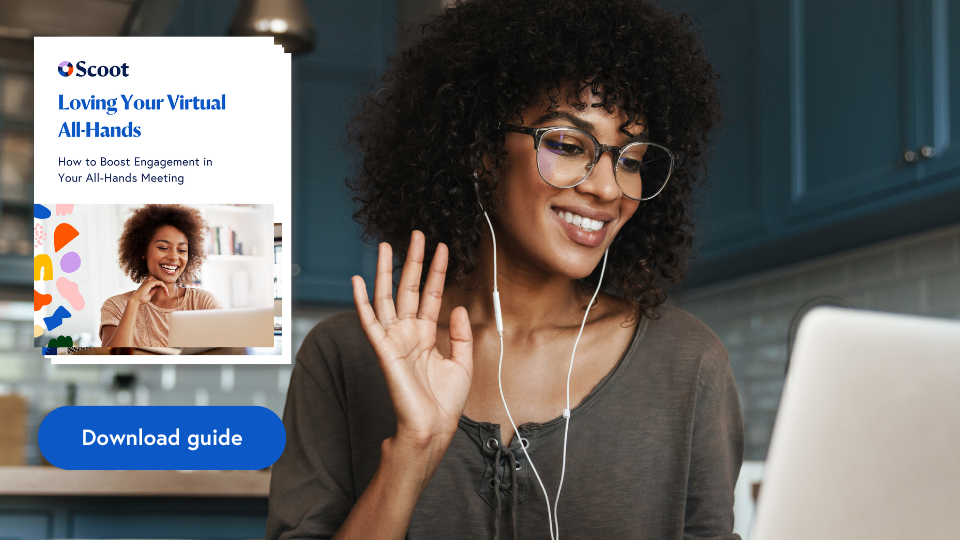
Implementing Scoot
In conclusion, now that we’ve covered the fundamentals to getting started and hosting virtual meetings with Scoot, we’d love for you to see it in action. To discover what the right Scoot plan for you is, or if you would like further assistance in planning a virtual meeting, contact us. An expert from our team will be glad to assist you and provide on-demand help.
Click here to request a personalized demo of the Scoot platform.